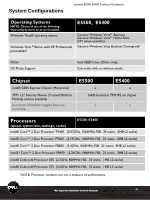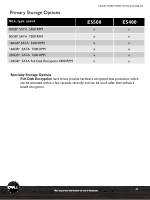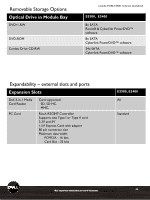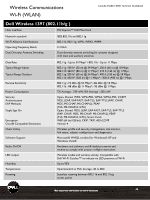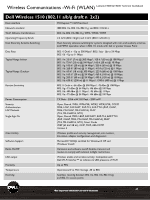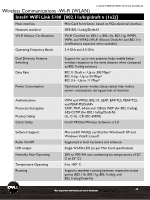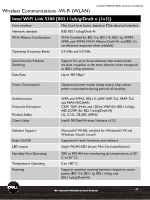Dell Latitude E5500 Technical Guide - Page 44
Removable Storage Options, Expandability, external slots and ports - cd drive removal
 |
View all Dell Latitude E5500 manuals
Add to My Manuals
Save this manual to your list of manuals |
Page 44 highlights
Removable Storage Options Optical Drive in Module Bay DVD+/-RW DVD-ROM Combo Drive CD-RW Latitude E5500, E5400 Technical Guidebook E5500, E5400 8x SATA Roxio® & Cyberlink PowerDVD™ software 8x SATA Cyberlink PowerDVD™ software 24x SATA Cyberlink PowerDVD™ software Expandability - external slots and ports Expansion Slots Dell 3-in-1 Media Card Reader PC Card Card supported: SD, SD HC, MMC, Ricoh R5C847 Controller Supports one Type I or Type II card 3.3V and 5V 1.5V Express Card with adapter 80 pin connector size Maximum data width: PCMCIA - 16 bits Card Bus - 32 bits E5500, E5400 All Standard *See important information at end of document 44

44
Latitude E5500, E5400 Technical Guidebook
*See important information at end of document
Removable Storage Options
*See important information at end of document
Optical Drive in Module Bay
E5500,
E5400
DVD+/-RW
8x SATA
Roxio®
& Cyberlink PowerDVD™
software
DVD-ROM
8x SATA
Cyberlink PowerDVD™
software
Combo Drive CD-RW
24x SATA
Cyberlink PowerDVD™
software
Expansion Slots
E5500, E5400
Dell 3-in-1 Media
Card Reader
Card supported:
SD, SD HC,
MMC,
All
PC Card
Ricoh R5C847
Controller
Supports one Type I or Type II card
3.3V and 5V
1.5V Express Card with adapter
80 pin connector size
Maximum data width:
PCMCIA -
16 bits
Card Bus -
32 bits
Standard
Expandability –
external slots and ports