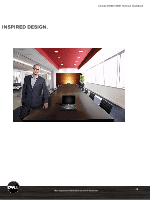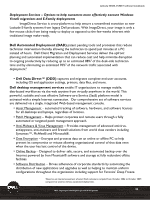Dell Latitude E5500 Technical Guide - Page 18
E-Flat Panel Stand
 |
View all Dell Latitude E5500 manuals
Add to My Manuals
Save this manual to your list of manuals |
Page 18 highlights
E-Flat Panel Stand The Integrated Flat Panel Stand is a functional stand designed for the new Latitude E-Port and E-Port Plus. It accepts Dell Flat Panels via the Dell Quick Connect connector (default) as well as standard VESA mount (requires screws). LaLtaittuitduedeE5E550500,0E, 5E4504000TeTcehcnhincaiclaGl Guiudiedbeobookok E-Flat Panel Stand with dual flat panel monitor desktop configuration E-Flat Panel Stand front and side views with E-Port Plus *See important information at end of document 18

18
*See important information at end of document
E-Flat Panel Stand
The Integrated Flat Panel Stand is a
functional stand designed for the
new Latitude E-Port and E-Port
Plus. It accepts Dell Flat Panels via
the Dell Quick Connect connector
(default) as well as standard VESA
mount (requires screws).
Latitude E5500, E5400 Technical Guidebook
E-Flat Panel Stand with dual flat panel monitor
desktop configuration
E-Flat Panel Stand front and side views with
E-Port Plus