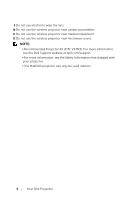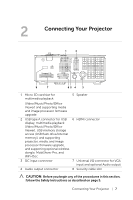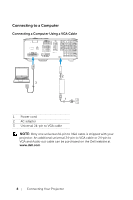Dell Mobile M115HD Dell M115HD User Guide - Page 11
Connecting to Smartphone or Tablet Using Wireless Dongle (Optional) - projector mobile
 |
View all Dell Mobile M115HD manuals
Add to My Manuals
Save this manual to your list of manuals |
Page 11 highlights
Connecting to Smartphone or Tablet Using Wireless Dongle (Optional) FSCUZ-C IWUD5:205C NOTE: Dell M115HD supports MobiShow and WiFi-Doc functions. They are applications which transmit supported content from your Android or iOS devices wirelessly. After installing and launching the application on your mobile device, enable Wi-Fi on your mobile device and connect to the projector network, Dell M115HD. For more Information, please visit the Dell Support site at dell.com/support. Files supported are: Mobi Show WiFi-Doc Photos jpeg / jpg MS Powerpoint PtG2 (converted from ppt)* Photos jpeg / jpg MS Powerpoint / Word / ppt / pptx / doc / docx / xls / Excel / Text / PDF xlsx / txt / pdf * Please install the PtG2 Converter into your PC for file conversion of ppt into PtG2 format. PtG2 Converter can be downloaded from dell.com/support. Connecting Your Projector 11