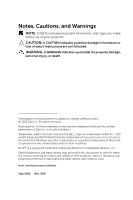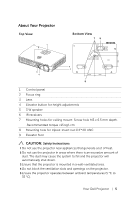Dell Mobile M900HD Dell™ Mobile Projector (M900HD) User's Guide - Page 3
Contents, Connecting to Smartphone or Tablet Using Wi-Fi - projector
 |
View all Dell Mobile M900HD manuals
Add to My Manuals
Save this manual to your list of manuals |
Page 3 highlights
Contents 1 Your Dell Projector 4 About Your Projector 5 2 Connecting Your Projector 7 Connecting to a Computer 8 Connecting to Smartphone or Tablet Using Wi-Fi . . 10 Connecting a DVD Player 11 Connecting to Multimedia 12 3 Using Your Projector 14 Turning Your Projector On 14 Turning Your Projector Off 14 Adjusting the Projected Image 15 Adjusting the Projector Focus 16 Adjusting Projection Image Size 17 Using the Control Panel 19 Using the Remote Control 21 Installing the Remote Control Battery 23 Operating Range with Remote Control 24 Using the On-Screen Display 25 Multimedia Introduction 35 Intel® Wireless Display (WiDi) Installation 44 Wi-Fi Display Installation 48 Managing the Projector From Web Management . . 59 Make Application Token 70 4 Troubleshooting Your Projector 71 Guiding Signals 74 5 Specifications 75 6 Contacting Dell 79 7 Appendix: Glossary 80 Contents | 3