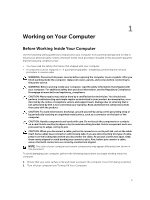Dell OptiPlex 7020 Small Form Factor Owners Manual - Page 9
input/output I/O Panel, PCI Express Card
 |
View all Dell OptiPlex 7020 Small Form Factor manuals
Add to My Manuals
Save this manual to your list of manuals |
Page 9 highlights
7. power-supply diagnostic button 8. power cable connector 9. keyboard connector 10. USB 2.0 connector 11. display port connector 12. USB 3.0 connector 13. VGA connector 14. line-in or microphone connector 15. expansion-card slots 16. security-cable slot 17. padlock ring 18. mouse connector 19. network connector 20. serial connector 21. line-out connector Figure 2. Inside View 1. power supply 2. PCI Express Card 3. intrusion switch 4. processor-fan cover 5. processor fan 6. drive cage 7. optical drive 8. power switch 9. input/output (I/O) Panel 9

7.
power-supply diagnostic button
8.
power cable connector
9.
keyboard connector
10.
USB 2.0 connector
11.
display port connector
12.
USB 3.0 connector
13.
VGA connector
14.
line-in or microphone connector
15.
expansion-card slots
16.
security-cable slot
17.
padlock ring
18.
mouse connector
19.
network connector
20.
serial connector
21.
line-out connector
Figure 2. Inside View
1.
power supply
2.
PCI Express Card
3.
intrusion switch
4.
processor-fan cover
5.
processor fan
6.
drive cage
7.
optical drive
8.
power switch
9.
input/output (I/O) Panel
9