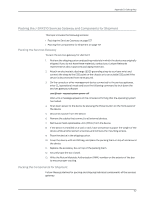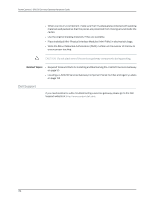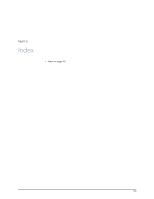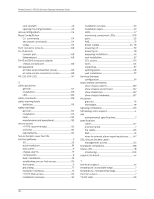Index
Symbols
3G
using
....................................................................................
25
3G ExpressCard
.......................................................................
25
A
accessory list
............................................................................
58
adapter, console port
chassis
........................................................................
85, 88
agency approvals
..................................................................
138
airflow
..........................................................................................
22
Alarm LED
...................................................................................
18
monitoring
......................................................................
109
alarms
relay contacts
.................................................................
147
wire specifications
........................................................
147
altitude, acceptable range
.....................................................
7
approvals, agency
.................................................................
138
AT modem command
...................................................
87, 89
AT&D1 modem command
...................................................
87
AT&K0 modem command
..................................................
87
AT&W modem command
...................................................
87
ATDT modem command
.....................................................
89
ATS0=1 modem command
.................................................
87
autoinstallation
overview
.............................................................................
81
B
basic connectivity
secure Web access
.......................................................
101
blank faceplate
removing
............................................................................
74
boot devices
types
....................................................................................
22
boot media
monitoring
.........................................................................
111
C
cables
console port cable (chassis),
connecting
............................................................
85, 88
Ethernet cable, connecting
................................
85, 88
cables,
........................................................................................
84
chassis alarms
sample
................................................................................
111
Clearance Requirements
.....................................................
50
CLI show commands
...........................................................
107
compliance
acoustic noise
................................................................
142
EMC requirements
.......................................................
140
Environmental requirements
....................................
141
general standards
........................................................
138
configuration
Services Gateway
...........................................................
91
connectivity
LAN
.........................................................................................
3
modem (remote) connection
...................................
85
through J-Web
.................................................................
83
through the CLI locally
.................................................
85
through the CLI remotely
............................................
85
WAN
.......................................................................................
3
console port
adapter (chassis)
...................................................
85, 88
cable specifications
.....................................................
147
connecting through the CLI locally
.........................
85
connecting through the CLI remotely
....................
85
RJ-45
.................................................................................
149
settings for local CLI connection
.............................
85
settings for modem connection at device for
remote CLI access
.....................................................
87
settings for modem connection for remote CLI
access
............................................................................
89
cooling system
.........................................................................
22
maintenance
..................................................................
105
customer support
....................................................................
xv
161