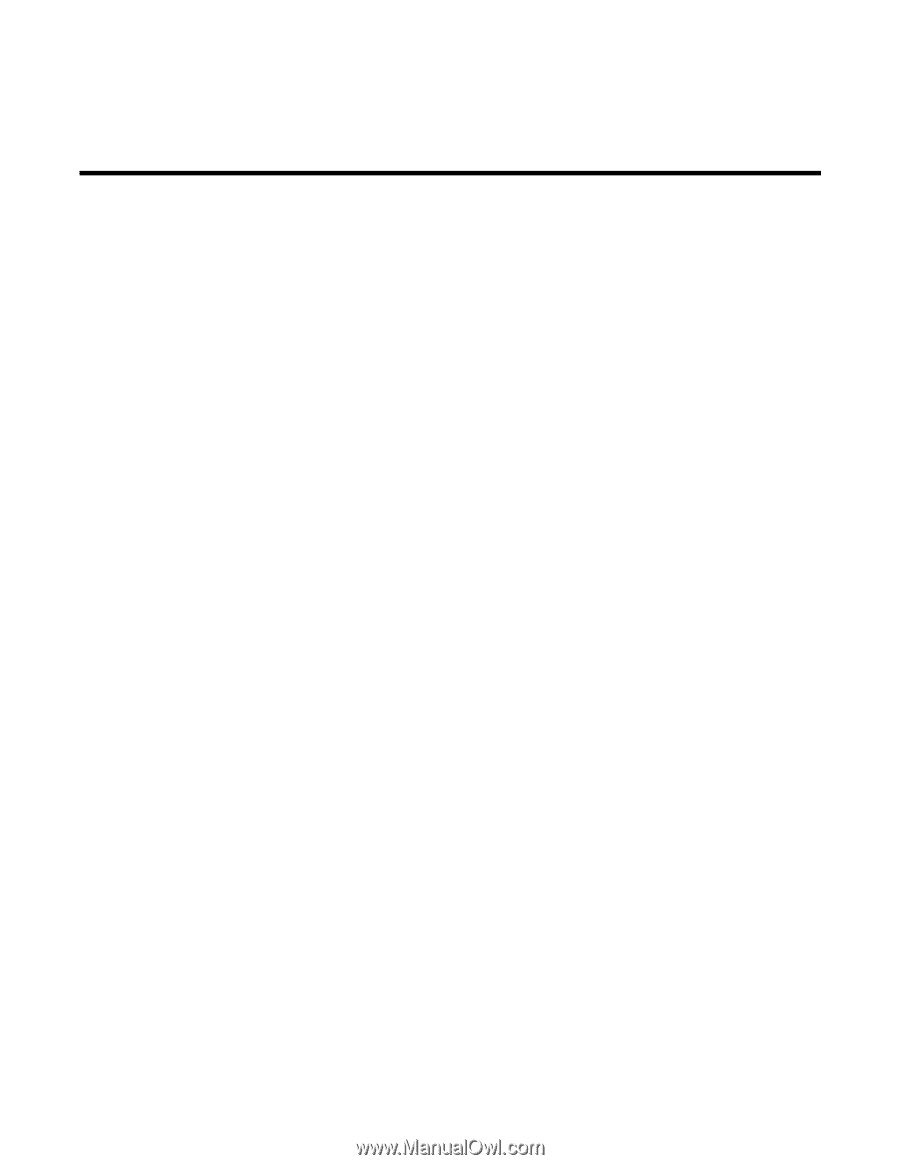PowerConnect B-FCX Switch Hardware Installation Guide
iii
53-1002267-01
Contents
About This Document
Audience . . . . . . . . . . . . . . . . . . . . . . . . . . . . . . . . . . . . . . . . . . . . . . . vii
Supported hardware and software . . . . . . . . . . . . . . . . . . . . . . . . . . vii
Document conventions. . . . . . . . . . . . . . . . . . . . . . . . . . . . . . . . . . . . vii
Text formatting . . . . . . . . . . . . . . . . . . . . . . . . . . . . . . . . . . . . . . . vii
Command syntax conventions . . . . . . . . . . . . . . . . . . . . . . . . . . viii
Notes, cautions, and danger notices . . . . . . . . . . . . . . . . . . . . . viii
Related publications . . . . . . . . . . . . . . . . . . . . . . . . . . . . . . . . . . . . . . viii
Getting technical help or reporting errors . . . . . . . . . . . . . . . . . . . . . . ix
Contacting Dell. . . . . . . . . . . . . . . . . . . . . . . . . . . . . . . . . . . . . . . . ix
Chapter 1
Product Overview
Hardware features . . . . . . . . . . . . . . . . . . . . . . . . . . . . . . . . . . . . . . . . 1
Control features . . . . . . . . . . . . . . . . . . . . . . . . . . . . . . . . . . . . . . . 3
Power supplies . . . . . . . . . . . . . . . . . . . . . . . . . . . . . . . . . . . . . . .13
Chapter 2
Installing the PowerConnect B-FCX Switch
Unpacking the device . . . . . . . . . . . . . . . . . . . . . . . . . . . . . . . . . . . . .15
Package contents . . . . . . . . . . . . . . . . . . . . . . . . . . . . . . . . . . . .15
General requirements . . . . . . . . . . . . . . . . . . . . . . . . . . . . . . . . . 15
Installation tasks. . . . . . . . . . . . . . . . . . . . . . . . . . . . . . . . . . . . . . . . . 16
Installation precautions . . . . . . . . . . . . . . . . . . . . . . . . . . . . . . . . . . . 16
General precautions . . . . . . . . . . . . . . . . . . . . . . . . . . . . . . . . . . 17
Lifting precautions. . . . . . . . . . . . . . . . . . . . . . . . . . . . . . . . . . . . 17
Power precautions . . . . . . . . . . . . . . . . . . . . . . . . . . . . . . . . . . . . 17
Preparing the installation site . . . . . . . . . . . . . . . . . . . . . . . . . . . . . .18
Cabling infrastructure . . . . . . . . . . . . . . . . . . . . . . . . . . . . . . . . . 18
Installation location . . . . . . . . . . . . . . . . . . . . . . . . . . . . . . . . . . .18
Installing the device. . . . . . . . . . . . . . . . . . . . . . . . . . . . . . . . . . . 19
Desktop installation. . . . . . . . . . . . . . . . . . . . . . . . . . . . . . . . . . . 19
Rack mount installation . . . . . . . . . . . . . . . . . . . . . . . . . . . . . . .20
Connecting devices in a stack. . . . . . . . . . . . . . . . . . . . . . . . . . . 21
Powering on the system . . . . . . . . . . . . . . . . . . . . . . . . . . . . . . . . . . . 24
Attaching a PC or terminal . . . . . . . . . . . . . . . . . . . . . . . . . . . . . . . . . 25
Wiring map for serial cable . . . . . . . . . . . . . . . . . . . . . . . . . . . . .26
Installing and replacing a power supply unit. . . . . . . . . . . . . . . . . . . 26
Installing or replacing fan trays on PowerConnect B-FCX624s and
PowerConnect B-FCX648s devices . . . . . . . . . . . . . . . . . . . . . . . . . . 28