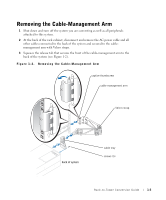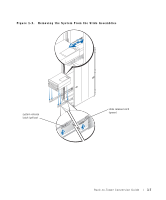Dell PowerEdge 4600 Rack-to-Tower Conversion Guide - Page 11
Removing the Bezel, Cover, and Front Panel
 |
View all Dell PowerEdge 4600 manuals
Add to My Manuals
Save this manual to your list of manuals |
Page 11 highlights
www.dell.com | support.dell.com Removing the Bezel, Cover, and Front Panel This procedure is best performed with the system positioned as if it were in the rack (see Figure 1-4). 1 Remove the bezel and set it aside: a Using the system key, unlock the front bezel, if applicable. b Pivot the bezel away from the system until it is perpendicular to the system (see Figure 1-4). Figure 1-4. Removing the Front Bezel retaining pins c Squeeze the retaining pins and rotate them into their grooves to release the bezel. d Pull the bezel away and set it aside. 1-8 Rack-to-Tower Conversion Guide

1-8
Rack-to-Tower Conversion Guide
www.dell.com | support.dell.com
Removing the Bezel, Cover, and Front Panel
This procedure is best performed with the system positioned as if it were in the rack (see
Figure 1-4).
1
Remove the bezel and set it aside:
a
Using the system key, unlock the front bezel, if applicable.
b
Pivot the bezel away from the system until it is perpendicular to the system (see
Figure 1-4).
Figure 1-4.
Removing the Front Bezel
c
Squeeze the retaining pins and rotate them into their grooves to release the bezel.
d
Pull the bezel away and set it aside.
retaining pins