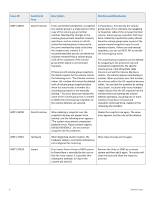Dell PowerStore 1000T EMC PowerStore Release Notes for PowerStore OS Version 1 - Page 11
The SupportAssis Enterprise 4.00.05.30, connect with remote access type.
 |
View all Dell PowerStore 1000T manuals
Add to My Manuals
Save this manual to your list of manuals |
Page 11 highlights
Issue ID MDT-151302 MDT-163759 MDT-148608 MDT-153771 MDT-109970 MDT-111956 Functional Area Storage - File SupportAssist SupportAssist SupportAssist Virtualization Virtualization Description Workaround/Resolution If the network connection is unstable, the DNS may incorrectly be reported as offline. After restarting the NAS server, the health status of DNS is not cleared if the DNS is healthy. Refer to the Dell knowledge base article SLN320669. Contact your service provider, if you need assistance. The SupportAssis Enterprise 4.00.05.30 gateway is not supported by PowerStore models. Connect PowerStore models to SupportAssist 3.38 gateway. Attempts to upload Support Materials fail. Support Assist is unable to upload files when there is insufficient free space in the system partition. Delete old Data Collections to increase the available space in the file system so that Support Assist can make a backup copy of the file for upload. Enabling either Direct connect with remote access or Gateway connect with remote access may fail. If enabling either higher tier type, Direct connect with remote access or Gateway connect with remote access, fails, wait for the backend issue to clear, then do the following: 1. Enable the related lower tier type, Direct connect without remote access or Gateway connect without remote access. 2. Disable the related lower tier type. 3. Re-enable the higher tier type, Direct connect with remote access or Gateway connect with remote access type. If the issue persists, contact your service provider. Unable to create a vVol storage container in PowerStore, after having just deleted a vVol datastore with the same name from vSphere. Either create the vVol storage container in PowerStore using a different name or allow some more time before creating the new vVol storage container in PowerStore with the same name that was used in vSphere. In rare case, the automated mounting of a user-created PowerStore vVol storage container on an ESXi host could fail with the following error message displayed in vCenter "Timed-out waiting to get datastore information from host". Manually mount the vVol storage container from the VMware vSphere GUI or CLI. Known Issues 11