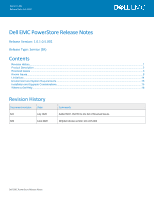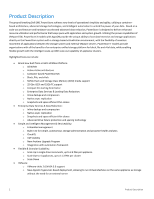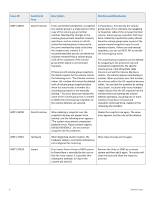Dell PowerStore 1000T EMC PowerStore Release Notes for PowerStore OS Version 1 - Page 4
Issue ID, Functional Area, Description, Storage - File
 |
View all Dell PowerStore 1000T manuals
Add to My Manuals
Save this manual to your list of manuals |
Page 4 highlights
Issue ID MDT-155853 Functional Area Monitoring MDT-134036 Monitoring MDT-153140 MDT-144836 PowerStore Manager(GUI) Storage - File MDT-149396 Support MDT-153919 SupportAssist MDT-163759 SupportAssist Description If there is a critical capacity-based forecasting alert, a migration recommendation repair flow can be used to migrate storage to another appliance. It is possible that after migration completes, the daily forecast used to trigger the alert will not be updated on the source appliance and the alert will not be cleared until the next daily forecast. After the forecast is triggered again, the capacity based forecast on the source and destination appliance may be inaccurate as a significant amount of storage is migrated When there is a contention of resources, the performance policy associated with the volume gets applied. In the current release, you may not notice much difference between the High and Medium performance policies. For volumes with Low performance policy, expect to see a noticeable difference in the amount of I/O operations serviced as compared to volumes with High or Medium performance policies. The Check for software upgrade option cannot be selected from the ? icon in the top right of PowerStore manager. If a snapshot expiration is in progress when the NAS Server has stopped due to issues such as Failover, Failback, or the NAS server is being moved to another node, then a "NAS node [nodename] is down," alert is displayed in PowerStore Manager and NAS management operations become unavailable. If an event or issue abruptly interrupts the node while the node, appliance, or cluster is powering off, the node may not complete powering off and a reboot may occur instead. In multi-appliance clusters, data collections taken on a peer appliance may not be automatically uploaded to SupportAssist. Configuring SupportAssist for Gateway Connect with remote access to gateways running SupportAssist 4.0.5 fails on appliances with operating systems earlier than 1.0.1.0.5.002. 4 Resolved Issues