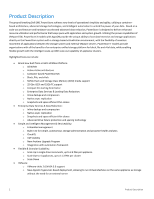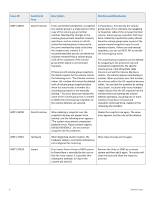Dell PowerStore 1000T EMC PowerStore Release Notes for PowerStore OS Version 1 - Page 7
Groups used by Microsoft Windows Failover, If the Pre-Upgrade Health Check fails
 |
View all Dell PowerStore 1000T manuals
Add to My Manuals
Save this manual to your list of manuals |
Page 7 highlights
Issue ID MDT-164726 MDT-168710 MDT-167020 MDT-145764 MDT-140927 MDT-156905 MDT-135505 MDT-170949 Functional Area Description Workaround/Resolution Installation and Upgrade If the Pre-Upgrade Health Check fails during an upgrade from PowerStore OS 1.0 to PowerStore OS 1.0.1 or later, clicking the failed operation link under Recent activities might result in an error an error because of a localization issue with the event message. None Internal Migration In a PowerStore T cluster with more than one appliance, internal migration of Volumes or Volume Groups used by Microsoft Windows Failover Cluster may result in hosts losing access to storage. Internal migration of Volumes or Volume Groups used by Microsoft Windows Failover cluster must be done with no active I/O during cutover. I/O can be quiesced by powering down the host or unmapping the Volumes. Failure to quiesce I/O during cutover could lead to data unavailability. Internal Migration Migration of a storage resource failed with the error "Transit object with Handle : status online on only one node." One of the nodes of the migration source appliance was down when the synchronize phase started. Both nodes must be online for migration. Bring the offline node back online and then try the migration again. Internal Migration During migration the temporary volumes that are created during migration are calculated into the vVol capacity metrics. The temporary volumes should not be included in the calculation. Wait for migration to complete to get the correct calculation. Internal Migration After a volume is migrated, there maybe a dip in capacity and performance metrics reporting for that volume at the end of the migration operation. None Install or Upgrade After a software update, the NAS servers may not fail back automatically to the original node. Manually fail back the NAS servers from PowerStore Manager. Install or Upgrade Drive firmware updates may not get applied to a single or few drives within the appliance. This may occur because of a timing issue between the two nodes in the appliance. Download and install the drive firmware again to ensure it gets updated on the drives that were missed in the previous attempt. Install or Upgrade Running PowerPath 7.1 and earlier on a Linux host causes an I/O error during the software upgrade of PowerStore OS 1.0 to PowerStore OS 1.0.1. Apply the next/upcoming PowerPath 7.1 patch, and then run the PowerStore software upgrade to avoid the I/O error. Known Issues 7