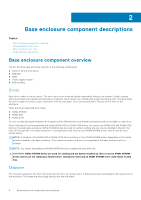Dell PowerStore 3000T EMC PowerStore Hardware Information Guide - Page 6
Base enclosure component descriptions, Drives, Midplane
 |
View all Dell PowerStore 3000T manuals
Add to My Manuals
Save this manual to your list of manuals |
Page 6 highlights
2 Base enclosure component descriptions Topics: • Base enclosure component overview • Base enclosure front view • Base enclosure rear view • Node internal components Base enclosure component overview The 2U, 25-drive base enclosure consists of the following components: ● Slots for 25 2.5-inch drives ● Midplane ● Node ● Power supply module ● EMI shielding Drives Each drive resides in a drive carrier. The drive carriers are metal and plastic assemblies that provide smooth, reliable contact with the enclosure slot guides and mid-plane connectors. Each carrier has a handle with a latch and spring clips. The latch holds the drive in place to ensure proper connection with the mid-plane. Drive activity and fault LEDs are on the front of the enclosure. There are three supported drive types: ● NVMe NVRAM ● NVMe SSD ● NVMe SCM You can visually distinguish between drive types by their different latch and handle mechanisms and by the labels on each drive. Slots 0 through 20 can be populated with either NVMe SSD or NVMe SCM drives. You cannot mix NVMe SSD and NVMe SCM drives in the same base enclosure. NVMe NVRAM drives are used for system caching and can only be installed in the last four slots (21 through 24) of the base enclosure. In configurations that only use two NVMe NVRAM drives, slots 21 and 22 must remain empty. NOTE: A minimum of six NVMe SSD or NVMe SCM drives and two or four NVMe NVRAM drives, depending on the model, must be installed in the base enclosure. If the minimum number of drives is not populated, the base enclosure will not initialize. NOTE: You cannot add additional NVMe NVRAM drives to models that ship with two. WARNING: NVMe NVRAM drives are used for caching and are battery backed up. Never remove NVMe NVRAM drives unless you are replacing a faulted drive. Improperly removing an NVMe NVRAM drive could result in data loss. Midplane The mid-plane separates the front-facing drives from the rear-facing nodes. It distributes power and signals to all components in the enclosure. The nodes and drives plug directly into the mid-plane. 6 Base enclosure component descriptions