Dell PowerVault 51F Dell PowerVault 51F 8-Port Fibre Channel Switch Insta - Page 63
PowerVault 51F Commands, General Commands, Command Line Editing Commands
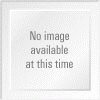 |
View all Dell PowerVault 51F manuals
Add to My Manuals
Save this manual to your list of manuals |
Page 63 highlights
CHAPTER 4 PowerVault 51F Commands This chapter contains information and examples on managing and monitoring the PowerVault 51F switch via Telnet, including: • General commands • Routing commands The user can configure, operate, and test the switch using the following commands and settings through the Telnet interface. General Commands The following general commands allow you to control basic switch operations. Command Line Editing Commands The Telnet session responds to UNIX editing commands. Table 4-1 lists command line editing commands. NOTE: The command line interface does not support keyboard buffering. Wait for the command prompt to appear before issuing a switch command. Table 4-1. Command Line Editing Commands Command Description k or - Scroll backwards through previous commands j or + Scroll forward through previous commands a Insert text after cursor l Insert text before cursor A Insert text at end of current line dd Delete entire line D Delete from cursor to end of line support.dell.com PowerVault 51F Commands 4-1















