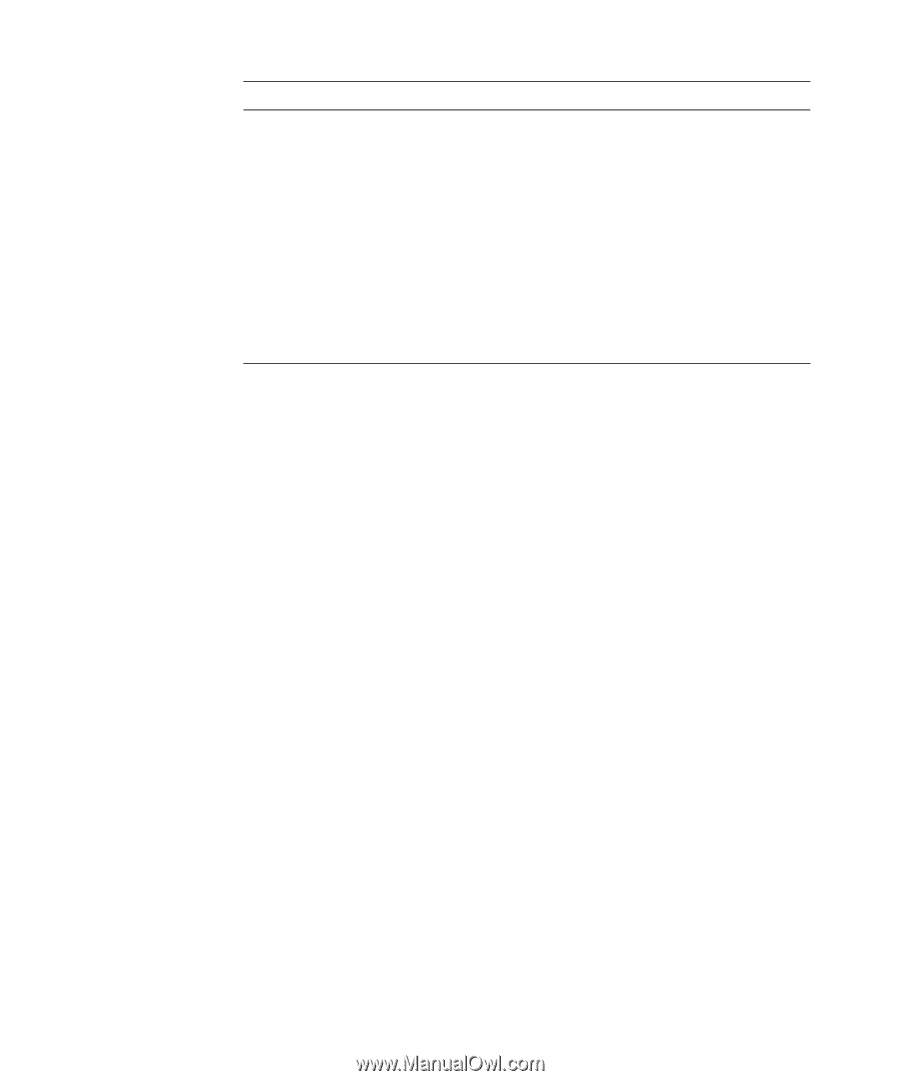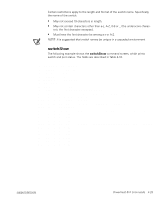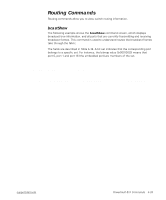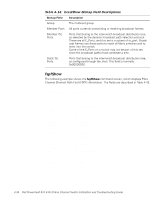Dell PowerVault 51F Dell PowerVault 51F 8-Port Fibre Channel Switch Insta - Page 96
fspfShow, Channel Shortest Path First FSPF information. The fields are described in Table 4-19.
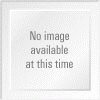 |
View all Dell PowerVault 51F manuals
Add to My Manuals
Save this manual to your list of manuals |
Page 96 highlights
Table 4-18. bcastShow Bitmap Field Descriptions Bitmap Field Description Group The multicast group. Member Ports All ports currently transmitting or receiving broadcast frames. Member ISL Ports Ports that belong to the interswitch broadcast distribution tree, as selected by the dynamic broadcast path selection protocol. These are all E_Ports, and this set is a subset of m_port. Broadcast frames use these ports to reach all fabric switches and to enter into the switch. Some of the E_Ports on a switch may not be part of this set, since the broadcast paths must constitute a tree. Static ISL Ports Ports that belong to the interswitch broadcast distribution tree, as configured through the shell. This field is normally 0x00000000. fspfShow The following example shows the fspfShow command screen, which displays Fibre Channel Shortest Path First (FSPF) information. The fields are described in Table 4-19. switch:admin> fspfShow version domainID isl_ports minLSArrival minLSInterval LSoriginCount startTime fspfQ fabP agingTID agingTo lsrDlyTID lsrDelayTo lsrDelayCount ddb_sem = 2 = 1 = 0x00000000 = 3 = 5 = 0 = 18656 = 0x10fa44e0 = 0x10fa4d60 = 0x10f7e4c0 = 10000 = 0x10f6e4f0 = 5000 = 0 = 0x10fa44b0 fabP: event_sch lsrRefreshCnt = 0x0 = 0 4-34 Dell PowerVault 51F 8-Port Fibre Channel Switch Installation and Troubleshooting Guide