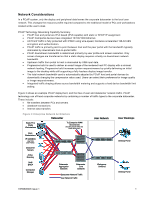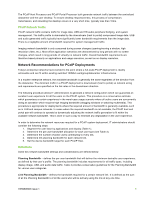TER0806005 Issue 1
2
Table of Contents
PCoIP Technology: A New Beginning for the Personal Computer
.................................................................................
3
System Overview
......................................................................................................................................................
3
PCoIP Host Processor
..............................................................................................................................................
3
PCoIP Portal Processor
............................................................................................................................................
4
PCoIP Technology
....................................................................................................................................................
4
Network Considerations
.................................................................................................................................................
5
PCoIP Network Traffic
...............................................................................................................................................
6
Network Recommendations for PCoIP Deployments
.....................................................................................................
6
Definitions
..................................................................................................................................................................
6
Segment the User Base
............................................................................................................................................
7
Determine Per-User Planning Bandwidth
..................................................................................................................
8
Determine the Link Planning Bandwidth
....................................................................................................................
8
Set the Device Bandwidth Target
..............................................................................................................................
8
Example Deployment Scenario
......................................................................................................................................
8
Link Sizing
.................................................................................................................................................................
9
Blade chassis -> datacenter switch links
...................................................................................................................
9
Rack workstations -> rack workstation switch links
.................................................................................................
10
Rack workstation switch -> datacenter switch links
.................................................................................................
10
Datacenter switch -> workgroup switch links
...........................................................................................................
10
Workgroup switch -> Portal links
.............................................................................................................................
10
Datacenter switches
................................................................................................................................................
10
VLAN and QoS Considerations
....................................................................................................................................
10
Off-Campus Network Considerations
...........................................................................................................................
11
Restricted Bandwidth Environments
............................................................................................................................
11
Average versus Planning Bandwidth
.......................................................................................................................
11
USB and Audio Considerations
...............................................................................................................................
11
Network Latency Considerations
..................................................................................................................................
11
NAT Considerations
.....................................................................................................................................................
11
Firewall Considerations
................................................................................................................................................
12
Virtual Private Network (VPN) Considerations
.............................................................................................................
12
Conclusion
...................................................................................................................................................................
12
Table of Figures
Figure 1: PCoIP System Overview
.................................................................................................................................
3
Figure 2: PCoIP Host and PCoIP Portal Architecture
.....................................................................................................
4
Figure 3: Enterprise Network Architecture
.....................................................................................................................
5
Figure 4: Example 178 User PCoIP Technology Deployment
........................................................................................
9
Figure 5: PC-over-IP Hardware VPN Example
.............................................................................................................
12
Table of Tables
Table 1: Example User Segmentation to Optimize Network Resource Allocation
..........................................................
7
Table 2: User Category Planning Bandwidth Guidelines
................................................................................................
8
Table 3: Example Bandwidth Determination per User Category
....................................................................................
8
Table 4: TCP and UDP Ports Required for a PC-over-IP System
................................................................................
12