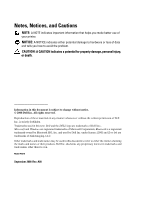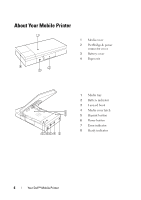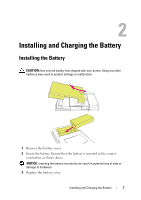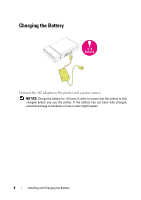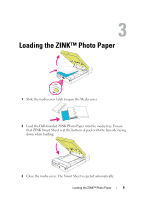Dell Pz310 User's Guide - Page 7
Installing and Charging the Battery, Installing the Battery - printer -
 |
UPC - 884116008378
View all Dell Pz310 manuals
Add to My Manuals
Save this manual to your list of manuals |
Page 7 highlights
2 Installing and Charging the Battery Installing the Battery CAUTION: Use only the battery that shipped with your printer. Using any other batteries may result in product damage or malfunction. 1 Remove the battery cover. 2 Insert the battery. Ensure that the battery is inserted in the correct orientation as shown above. NOTICE: Inserting the battery incorrectly can result in potential loss of data or damage to hardware. 3 Replace the battery cover. Installing and Charging the Battery 7

Installing and Charging the Battery
7
2
Installing and Charging the Battery
Installing the Battery
CAUTION:
Use only the battery that shipped with your printer. Using any other
batteries may result in product damage or malfunction.
1
Remove the battery cover.
2
Insert the battery. Ensure that the battery is inserted in the correct
orientation as shown above.
NOTICE:
Inserting the battery incorrectly can result in potential loss of data or
damage to hardware.
3
Replace the battery cover.