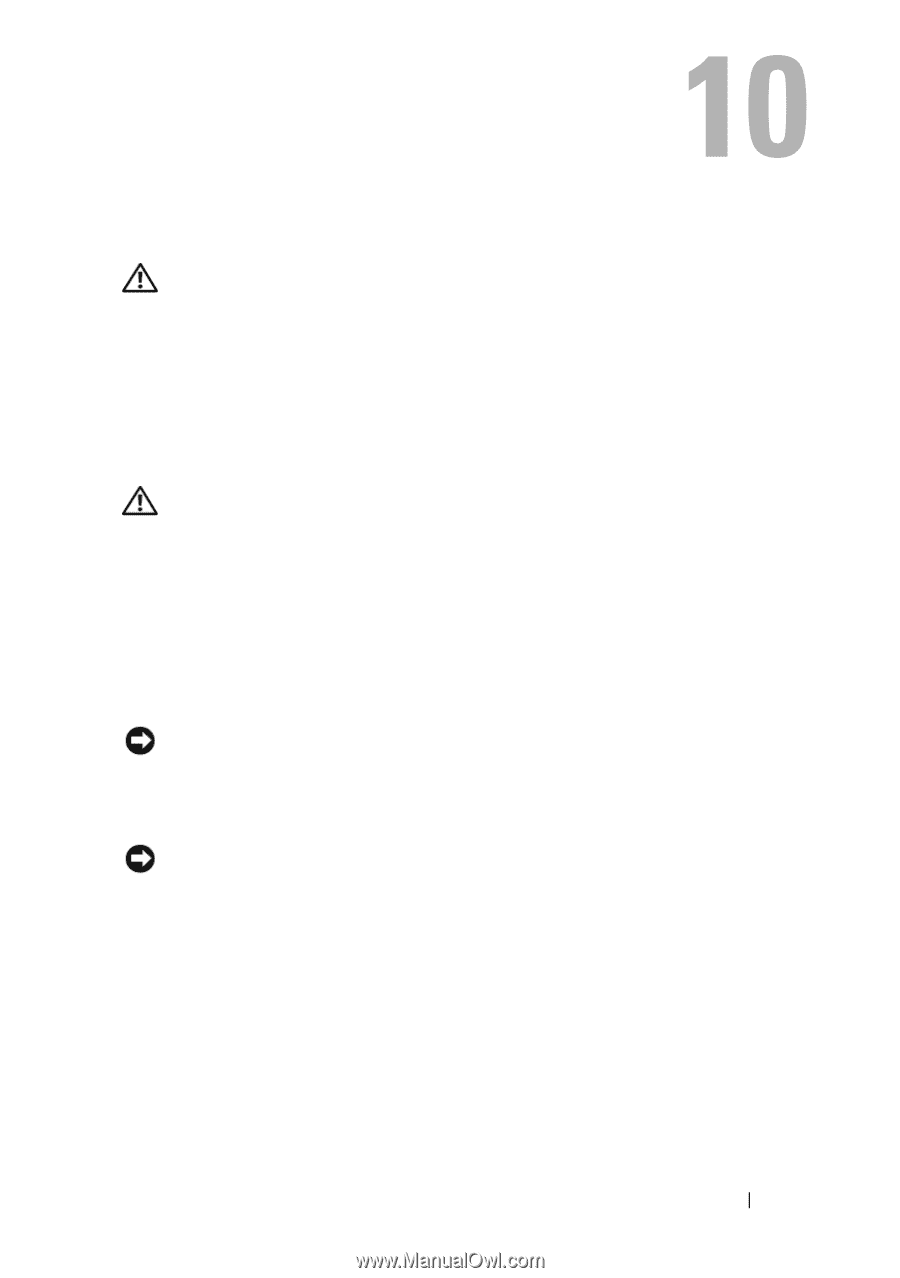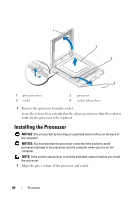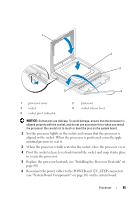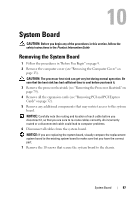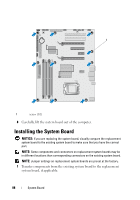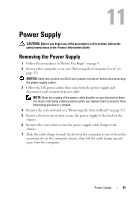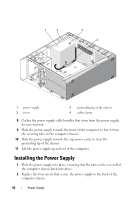Dell XPS 630 XP Service Manual - Page 87
System Board, Removing the System Board
 |
View all Dell XPS 630 XP manuals
Add to My Manuals
Save this manual to your list of manuals |
Page 87 highlights
System Board CAUTION: Before you begin any of the procedures in this section, follow the safety instructions in the Product Information Guide Removing the System Board 1 Follow the procedures in "Before You Begin" on page 9. 2 Remove the computer cover (see "Removing the Computer Cover" on page 13). CAUTION: The processor heat sink can get very hot during normal operation. Be sure that the heat sink has had sufficient time to cool before you touch it. 3 Remove the processor heatsink (see "Removing the Processor Heatsink" on page 79). 4 Remove all the expansion cards (see "Removing PCI and PCI Express Cards" on page 32). 5 Remove any additional components that may restrict access to the system board. NOTICE: Carefully note the routing and location of each cable before you disconnect it, so that you are sure to re-route cables correctly. An incorrectly routed or a disconnected cable could lead to computer problems. 6 Disconnect all cables from the system board. NOTICE: If you are replacing the system board, visually compare the replacement system board to the existing system board to make sure that you have the correct part. 7 Remove the 10 screws that secure the system board to the chassis. System Board 87