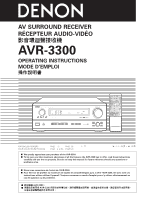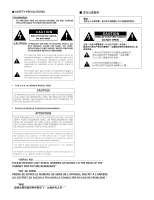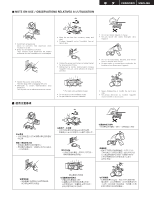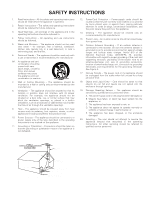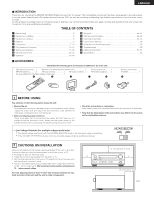Denon AVR 3300 Owners Manual
Denon AVR 3300 - Dolby Digital Audio/Video Receiver Manual
 |
UPC - 081757503846
View all Denon AVR 3300 manuals
Add to My Manuals
Save this manual to your list of manuals |
Denon AVR 3300 manual content summary:
- Denon AVR 3300 | Owners Manual - Page 1
AV SURROUND RECEIVER RÉCEPTEUR AUDIO-VIDÉO AVR-3300 OPERATING INSTRUCTIONS MODE D'EMPLOI B PRECISION AUDIO COMPONENT / AV SURROUND RECEIVER AVR-3300 FUNCTION REMOTE SENSOR ON / STANDBY LOCK AUTO SIGNAL DIGITAL INPUT PCM DTS SOURCE TUNING PRESET REC/ MULTI MD/TAPE MON A SURROUND SPEAKER B - Denon AVR 3300 | Owners Manual - Page 2
user to the presence of important operating and maintenance (servicing) instructions in the literature accompanying the appliance. • FOR U.S.A. , and (2) this device must accept any interference received, including interference that may cause undesired operation. This CONSULTER EN CAS DE PROBLEME." 2 - Denon AVR 3300 | Owners Manual - Page 3
2 NOTE ON USE / OBSERVATIONS RELATIVES A L'UTILISATION FRANCAIS ENGLISH • Avoid high temperatures. Allow for sufficient heat dispersion when installed on a rack. • Eviter des températures élevées Tenir compte d'une dispersion de chaleur suffisante lors de l'installation sur une étagère. • - Denon AVR 3300 | Owners Manual - Page 4
outside antenna is connected to the receiver, be sure the antenna system instructions. All other servicing should be referred to qualified service personnel. FIGURE A EXAMPLE OF ANTENNA GROUNDING AS PER NATIONAL ELECTRICAL CODE GROUND CLAMP ELECTRIC SERVICE EQUIPMENT NEC - NATIONAL ELECTRICAL CODE - Denon AVR 3300 | Owners Manual - Page 5
ENGLISH 2 INTRODUCTION Thank you for choosing the DENON AVR-3300 Digital Surround A / V receiver. This remarkable component has been engineered to provide superb surround sound listening with AV theater sources such as DVD, as well as providing outstanding high fidelity reproduction of your - Denon AVR 3300 | Owners Manual - Page 6
the AVR-3300 is provided with 7.1 channel (seven main channels, plus one low frequency effects channel) inputs, along with a full set of 7.1 channel pre-amp outputs, controlled by the 8 channel master volume control. This assures future upgrade possibilities for any future multi-channel sound format - Denon AVR 3300 | Owners Manual - Page 7
the remote control unit or power switch. OUTPUT RL CD player RL DIGITAL AUDIO Connecting a CD player Connect the CD player's analog output jacks (ANALOG OUTPUT) to this unit's CD jacks using pin plug cords. Connecting a turntable Connect the turntable's output cord to the AVR3300's PHONO jacks - Denon AVR 3300 | Owners Manual - Page 8
quality. • When making connections, also refer to the operating instructions of the other components. TV or DBS tuner AUDIO VIDEO OUT PRE OUT CENTER FRONT SURROUND RBL SURROUND RAL SPEAKER SYSTEMS Note on connecting the digital input jacks • Only audio signals are input to the digital input - Denon AVR 3300 | Owners Manual - Page 9
instruction manuals. LD player, CDV player, etc. S-VIDEO OUT Connecting a monitor TV MONITOR OUT • Connect the TV's or DBS tuner's S video input (S-VIDEO INPUT EFFECT SURROUND WOOFER FRONT PRE OUT S-VIDEO VCR-1 IN jack and SAME AS LINE-VOLTAGE the video deck's S input jack CENTER SURROUND - Denon AVR 3300 | Owners Manual - Page 10
IN DVD VDP TV / DBS FM ER EL COAX. 75 ANTENNA CD SIGNAL GND R L PHONO IN OPT.-1 VCR-1 VCR-2/ V.AUX MD/ TAPE VCR-1 OPT.-2 COAXIAL OPT.-3 DIGITAL VCR CENT L FRONT R L R MULTI/ SU EFFECT SURROUND WOO PRE OU CENTER AM OUTDOOR ANTENNA SPEAKER S FM INDOOR ANTENNA (An Accessory - Denon AVR 3300 | Owners Manual - Page 11
jack (yellow) or the S-Video output jack. In addition, the video signals input to the VIDEO input (yellow) and S-Video input jacks are not output to the color difference (component) video jacks. • The AVR-3300's on-screen display signals are not output from the color difference (component) video - Denon AVR 3300 | Owners Manual - Page 12
with 8- or 6-channel analog output * For instructions on playback using the external input (EXT. IN) jacks, see page 43. Connecting the MULTI SOURCE jacks • If another pre-main (integrated) amplifier is connected, the multi-source jacks can be used to play a different program source in another room - Denon AVR 3300 | Owners Manual - Page 13
, √ with √ ). Mismatching of polarities will result in weak central sound, unclear orientation of the various instruments, and the sense of direction of the connections, also refer to the operating instructions of the other components. Connection jack for subwoofer with built-in amplifier (super - Denon AVR 3300 | Owners Manual - Page 14
to cool down if it is very hot. Improve the ventilation condition around the unit and switch the power back on. If the protection circuit is activated again even though there are no problems with the wiring or the ventilation around the unit, switch off the power and contact a DENON service center - Denon AVR 3300 | Owners Manual - Page 15
) !9 Master volume indicator (VOLUME LEVEL 39) @0 Display @1 Surround speaker system indicators (SURROUND SPEAKER A/B) @2 INPUT indicators 39) @3 SIGNAL indicator 39) @4 Remote control sensor (REMOTE SENSOR 29) @5 Power indicator 37) @6 FUNCTION knob 38) @7 TUNING/PRESET button 55) @8 SOURCE - Denon AVR 3300 | Owners Manual - Page 16
TUNER 3 SHIFT PHONO 6 MD / TAPE 9 CHANNEL TV/VCR A / B VOLUME DISC SKIP+ SPEAKER DOLBY / DTS SURROUND DIRECT DSP SIMULATION 5CH STEREO INPUT MODE ANALOG STEREO EXT.IN MASTER VOL. AUDIO DECK MD CD MULTI MUTING AVR/AVC VIDEO TUNING DVD TV VDP VCR SYSTEM SETUP SURROUND PARAMETER - Denon AVR 3300 | Owners Manual - Page 17
set up the listening room's AV system centered around the AVR-3300. • Use the following buttons to set up the system: AUDIO DECK MD CD MULTI MUTING AVR/AVC VIDEO TUNING DVD TV VDP VCR SYSTEM SETUP SURROUND PARAMETER BAND MODE MEMORY TITLE MENU/GUIDE CH SELECT ENTER SELECT STATUS ON - Denon AVR 3300 | Owners Manual - Page 18
six speaker systems and a television monitor: Subwoofer Center speaker system Front speaker systems Set these at the sides of the TV or screen with their front surfaces as flush with the front of the screen as possible. Surround speaker systems With the AVR-3300 it is also possible to use the - Denon AVR 3300 | Owners Manual - Page 19
are correct, then turn on the main unit's power. 2 SYSTEM SETUP TITLE Display the System Setup Menu. ENGLISH Setting the type of speakers • The composition of the signals output from the different channels and the frequency response are adjusted automatically according to the combination of - Denon AVR 3300 | Owners Manual - Page 20
a subwoofer is installed, "No" when a subwoofer is not installed. * If the subwoofer has sufficient low frequency playback capacity, good sound can be both surround speakers A and B 2 Enter the setting. The System Setup Menu reappears. ENTER * Speaker type setting when using both surround - Denon AVR 3300 | Owners Manual - Page 21
Setup Menu reappears. ENTER NOTES: • In the Bass Output screen, you have the flexibility to choose how bass information is distributed to your speakers if you have large front left and right speakers and a subwoofer as part of your home theater solid sounding bass. Setting the delay time Input the - Denon AVR 3300 | Owners Manual - Page 22
L1) * If "Yes" is selected for "Default", the settings are automatically reset to the default values. * If you set an invalid distance, a CAUTION feet (1.5 meters) shorter than the distance to the front speakers and the subwoofer. * Set in such a way that the distance to the surround speakers - Denon AVR 3300 | Owners Manual - Page 23
System Setup Menu reappears. ENTER The AVR-3300 automatically sets the optimum surround delay time for the listening room. ENGLISH NOTE: • If the distance unit is changed after the delay time is set, the settings are reset to the factory default values (see page 17). Setting the channel level - Denon AVR 3300 | Owners Manual - Page 24
balance. NOTE: When adjusting the level of an active subwoofer system, you may also need to adjust the subwoofer's own volume control. * When you adjust the channel levels while in the SYSTEM SETUP CHANNEL LEVEL mode, the channel level adjustments made will affect ALL surround modes. Consider this - Denon AVR 3300 | Owners Manual - Page 25
the digital inputs • This setting assigns the digital input jacks of the AVR-3300 for the different input sources. 1 At the System Setup Menu select "Digital Inputs". ENGLISH 2 Switch to the Digital Inputs screen. ENTER 3 Select the digital input jack to be assigned to the input source. • To - Denon AVR 3300 | Owners Manual - Page 26
setting. The System Setup Menu reappears. ENTER EXT. IN & MULTI Set the number of input channels for the EXT. IN input. NOTES: • For multi-source playback, select the 6-channel input. • The multi-source function cannot be used when the 8-channel input is selected. The signals input to the EL/ER - Denon AVR 3300 | Owners Manual - Page 27
unit. • When "Variable" is selected, the volume can be adjusted from the remote control unit. Auto tuner presets Use this to automatically search for FM broadcasts and store up to 40 stations at preset channels A1 to 8, B1 to 8, C1 to 8, D1 to 8 and E1 to 8. NOTE: • If an FM station cannot be - Denon AVR 3300 | Owners Manual - Page 28
the system setup process to complete the process. 1 SYSTEM SETUP TITLE At the System Setup Menu, press the SYSTEM SETUP button. * The changed settings are entered and the on-screen display turns off. • On-screen display signals Signals input to the AVR-3300 VIDEO signal input jack (yellow - Denon AVR 3300 | Owners Manual - Page 29
not only the AVR-3300 but other remote control compatible DENON components as well. Furthermore, it is equipped with a function for learning the control signals of remote control units of other manufacturers, so it can also be used to operate non-DENON remote control compatible video components - Denon AVR 3300 | Owners Manual - Page 30
TUNER 3 SHIFT PHONO 6 MD / TAPE 9 CHANNEL TV/VCR A / B VOLUME DISC SKIP+ SPEAKER DOLBY / DTS SURROUND DIRECT DSP SIMULATION 5CH STEREO INPUT MODE ANALOG STEREO EXT.IN MASTER VOL. AUDIO DECK MD CD MULTI MUTING AVR/AVC VIDEO TUNING DVD TV VDP VCR SYSTEM SETUP SURROUND PARAMETER - Denon AVR 3300 | Owners Manual - Page 31
(SHIFT) PHILIPS - + (CHANNEL +) - - - + (CHANNEL +) RCA - CHANNEL CHANNEL CHANNEL - (CHANNEL -) - - - CHANNEL - (CHANNEL -) - - (A/B) - - - (A/B) NAGNAVOX - EXT.IN (EXT. IN) DENON C - - - - SONY C * Preset codes set upon shipment from the factory and when reset 31 - Denon AVR 3300 | Owners Manual - Page 32
- (CHANNEL -) ELECTRIC A - GENERAL ELECTRIC B (A/B) NAGNAVOX A - * Preset codes set upon shipment from the factory and when reset EXT.IN (EXT. IN - - NOTES: • The signals for the pressed buttons are emitted while setting the preset memory. To avoid accidental operation, cover the remote - Denon AVR 3300 | Owners Manual - Page 33
3 SHIFT PHONO 6 MD / TAPE 9 CHANNEL TV/VCR A / B 3 VOLUME DISC SKIP+ SPEAKER DOLBY / DTS SURROUND DIRECT DSP SIMULATION 5CH STEREO INPUT MODE ANALOG STEREO EXT.IN MASTER VOL. AUDIO DECK MD CD MULTI MUTING AVR/AVC VIDEO TUNING DVD TV VDP VCR SYSTEM SETUP SURROUND PARAMETER - Denon AVR 3300 | Owners Manual - Page 34
ENGLISH Learning function • If your AV component is not a DENON product or it cannot be operated with the preset memory codesets, you can "teach" the AVR-3300's remote control to "learn" the codes from the component's original remote control. • The buttons that can be "learned" are the CD, DECK - Denon AVR 3300 | Owners Manual - Page 35
3 SHIFT PHONO 6 MD / TAPE 9 CHANNEL TV/VCR A / B 1 VOLUME DISC SKIP+ SPEAKER DOLBY / DTS SURROUND DIRECT DSP SIMULATION 5CH STEREO INPUT MODE ANALOG STEREO EXT.IN MASTER VOL. AUDIO DECK MD CD MULTI MUTING AVR/AVC VIDEO TUNING DVD TV VDP VCR SYSTEM SETUP SURROUND PARAMETER - Denon AVR 3300 | Owners Manual - Page 36
TUNER 3 SHIFT PHONO 6 MD / TAPE 9 CHANNEL TV/VCR A / B VOLUME DISC SKIP+ SPEAKER DOLBY / DTS SURROUND DIRECT DSP SIMULATION 5CH STEREO INPUT MODE ANALOG STEREO EXT.IN MASTER VOL. AUDIO DECK MD CD MULTI MUTING AVR/AVC VIDEO TUNING DVD TV VDP VCR SYSTEM SETUP SURROUND PARAMETER - Denon AVR 3300 | Owners Manual - Page 37
PHONO 6 MD / TAPE 9 CHANNEL TV/VCR A / B 2 To clear "learned" remote control DSP SIMULATION 5CH STEREO INPUT MODE ANALOG STEREO EXT.IN MASTER VOL. AUDIO DECK MD CD MULTI MUTING AVR/AVC VIDEO TUNING DVD TV VDP VCR SYSTEM SETUP SURROUND PARAMETER BAND MODE MEMORY TITLE MENU/GUIDE - Denon AVR 3300 | Owners Manual - Page 38
mode, the types of signals being input to the digital and analog input jacks for the selected input source are detected and the program in the AVR-3300's surround decoder is selected automatically upon playback. This mode can be selected for all input sources other than PHONO, MD/TAPE and TUNER. The - Denon AVR 3300 | Owners Manual - Page 39
parameters, channel volume or tone control, press the surround mode button then operate the selector. (Main unit) 4 Start playback on the selected component. • For operating instructions, refer to the component's manual. 5 Adjust the volume. MASTER VOLUME MASTER VOL. Input mode display - Denon AVR 3300 | Owners Manual - Page 40
MUTING Press the MUTING button. * Cancelling MUTING mode. Press the MUTING button again. (Remote control unit) SPEAKER DOLBY / DTS SURROUND DIRECT DSP SIMULATION 5CH STEREO INPUT MODE ANALOG STEREO EXT.IN MASTER VOL. AUDIO DECK MD CD MULTI MUTING AVR/AVC VIDEO DVD TV VDP VCR 1 40 - Denon AVR 3300 | Owners Manual - Page 41
program source to the component connected to the video input. [5] Checking the currently playing program remote control unit's ON SCREEN button. Such information as the position of (Remote control unit) the input mode. • For operating instructions, refer to the manual of the component on which - Denon AVR 3300 | Owners Manual - Page 42
3 TV/DBS PHONO 4 5 6 VCR-1 7 CD MD / TAPE CHANNEL 8 9 DVD TV VDP VCR VCR-2/V.AUX +10 0 TV/VCR A / B (Remote control unit) 2 Use the VOLUME buttons to adjust the volume level. VOLUME VOLUME DISC SKIP+ SPEAKER DOLBY / DTS SURROUND DIRECT DSP SIMULATION 5CH STEREO INPUT MODE - Denon AVR 3300 | Owners Manual - Page 43
DISC SKIP+ SPEAKER DOLBY / DTS SURROUND DIRECT DSP SIMULATION 5CH STEREO INPUT MODE ANALOG STEREO EXT.IN MASTER VOL. AUDIO DECK MD CD MULTI MUTING AVR/AVC VIDEO TUNING DVD TV VDP VCR SYSTEM SETUP SURROUND PARAMETER BAND MODE TITLE MENU/GUIDE CH SELECT ENTER SELECT 1 NOTES: • In - Denon AVR 3300 | Owners Manual - Page 44
3 SHIFT PHONO 6 MD / TAPE 9 CHANNEL TV/VCR A / B 1 VOLUME DISC SKIP+ SPEAKER DOLBY / DTS SURROUND DIRECT DSP SIMULATION 5CH STEREO INPUT MODE ANALOG STEREO EXT.IN MASTER VOL. AUDIO DECK MD CD MULTI MUTING AVR/AVC VIDEO TUNING DVD TV VDP VCR SYSTEM SETUP SURROUND PARAMETER - Denon AVR 3300 | Owners Manual - Page 45
SURROUND Light (Main unit) (Remote control unit) 2 Play a program source with the mark. • For operating instructions, refer to the manuals of the respective components. NOTE: • There are four Dolby Surround Pro Logic modes (NORMAL, PHANTOM, WIDE and 3CH. LOGIC). The AVR-3300 sets the mode - Denon AVR 3300 | Owners Manual - Page 46
3 SHIFT PHONO 6 MD / TAPE 9 CHANNEL TV/VCR A / B 2 1 VOLUME DISC SKIP+ SPEAKER DOLBY / DTS SURROUND DIRECT DSP SIMULATION 5CH STEREO INPUT MODE ANALOG STEREO EXT.IN MASTER VOL. AUDIO DECK MD CD MULTI MUTING AVR/AVC VIDEO TUNING DVD TV VDP VCR SYSTEM SETUP SURROUND PARAMETER - Denon AVR 3300 | Owners Manual - Page 47
DVD, DTV and other future formats that will use Dolby Digital. When this function is activated, the following message appears on the main unit's display: DIAL.NORM OFFSET - 4dB The number indicates the normalization level when the currently playing program is normalized to the standard level. 47 - Denon AVR 3300 | Owners Manual - Page 48
ENGLISH 11 DSP SURROUND SIMULATION • The AVR-3300 is equipped with a high performance DSP (Digital Signal Processor) which uses digital signal processing to synthetically recreate the sound field. One of six preset surround modes can be selected according to the program source and the parameters - Denon AVR 3300 | Owners Manual - Page 49
the remote control unit. 1 Select the surround mode for the input channel. ENGLISH (Remote control unit) The surround mode switches in the following order each time the DSP the different surround modes in terms of the size of the sound field, not the actual size of the listening room. 49 - Denon AVR 3300 | Owners Manual - Page 50
* To select the surround mode while adjusting the surround parameters, channel volume or tone control, press the surround mode button then operate the selector. (Main or MATRIX surround modes and the input signal switches to a digital signal encoded in Dolby Digital, the Dolby surround mode - Denon AVR 3300 | Owners Manual - Page 51
3 SHIFT PHONO 6 MD / TAPE 9 CHANNEL TV/VCR A / B 2,4 VOLUME DISC SKIP+ SPEAKER DOLBY / DTS SURROUND DIRECT DSP SIMULATION 5CH STEREO INPUT MODE ANALOG STEREO EXT.IN MASTER VOL. AUDIO DECK MD CD MULTI MUTING AVR/AVC VIDEO TUNING DVD TV VDP VCR SYSTEM SETUP SURROUND PARAMETER - Denon AVR 3300 | Owners Manual - Page 52
med.l" (medium-large) and "large". "small" recreates a small sound field, "large" a large sound field. EFFECT LEVEL: This sets the strength of the surround effect CONTROL: This can be set individually for the separate surround modes other than Direct. 2 Surround modes and parameters Channel output - Denon AVR 3300 | Owners Manual - Page 53
TUNER 3 PHONO 6 MD / TAPE 9 SHIFT CHANNEL TV/VCR A / B 1 4 2 3 VOLUME DISC SKIP+ SPEAKER DOLBY / DTS SURROUND DIRECT DSP SIMULATION 5CH STEREO INPUT MODE ANALOG STEREO EXT.IN MASTER VOL. AUDIO DECK MD CD MULTI MUTING AVR/AVC VIDEO TUNING DVD TV VDP VCR SYSTEM SETUP SURROUND - Denon AVR 3300 | Owners Manual - Page 54
"Manual tuning" operation to tune in the station to be preset in the memory. 2 Press the MEMORY button. (Remote control unit) 3 Press the SHIFT button and select the desired memory block (A to E). (Remote control unit) 4 Press the PRESET UP or DOWN button to select the desired preset channel - Denon AVR 3300 | Owners Manual - Page 55
3 SHIFT PHONO 6 MD / TAPE 9 CHANNEL TV/VCR A / B 1 2 VOLUME DISC SKIP+ SPEAKER DOLBY / DTS SURROUND DIRECT DSP SIMULATION 5CH STEREO INPUT MODE ANALOG STEREO EXT.IN MASTER VOL. AUDIO DECK MD CD MULTI MUTING AVR/AVC VIDEO TUNING DVD TV VDP VCR SYSTEM SETUP SURROUND PARAMETER - Denon AVR 3300 | Owners Manual - Page 56
ENGLISH 15 TROUBLESHOOTING If a problem should arise,first check the following. 1. Are the connections correct ? 2. Have you operated the receiver according to the Operating Instructions ? 3. Are the speakers, turntable and other components operating property ? If this unit is not operating - Denon AVR 3300 | Owners Manual - Page 57
theater sound field FL SW C FR Listening room sound field FL SW C FR SL SR In this case it is important to achieve the same sense of expansion as in a movie theater with the surround channels in order to achieve the ideal sound. The AVR-3300's surround speaker selection function makes it - Denon AVR 3300 | Owners Manual - Page 58
on the AVR-3300 and set all settings on the setup menu to "A". (This is the factory default setting. For details, see page 17.) • The signals from the surround channels reflect off the walls as shown on the diagram at the left, creating an enveloping and realistic surround sound presentation. As - Denon AVR 3300 | Owners Manual - Page 59
input jack. Please refer to the instruction manual of the adapter when making connection. *2 Some DVD digital outputs have the function of switching the Dolby Digital signal output method between "bit stream" and "(convert to) PCM". When playing in Dolby Digital surround on the AVR-3300, switch - Denon AVR 3300 | Owners Manual - Page 60
and achieve an effective surround sound. * DVDs recorded in Dolby Surround include sources recorded in PCM and sources recorded in 2-channel Dolby Digital. For 2-channel Dolby Digital DVD sources, the DVD player's audio mode is 2-channel Dolby Digital, and the AVR-3300's surround mode is Dolby Pro - Denon AVR 3300 | Owners Manual - Page 61
the controls on the remote control unit or main unit are operated (from MONITOR 1 outputs only). On Screen Display = ON u EXT. IN & MULTI Select one of these to use the external input terminals with 6- or 8channel inputs. Multi-room output is not possible when the 8-channel input is selected - Denon AVR 3300 | Owners Manual - Page 62
- 96 dB Digital input: Format - Digital audio interface • Phono equalizer (PHONO input - REC OUT) Input sensitivity: 2.5 mV RIAA Weight: 15.0 kg (33 lbs 2 oz) 2 Remote control unit (RC-860) Batteries: R6P/AA Type (two batteries) External dimensions: 70 (W) x 215 (H) x 24 (D) mm (2-3/4"
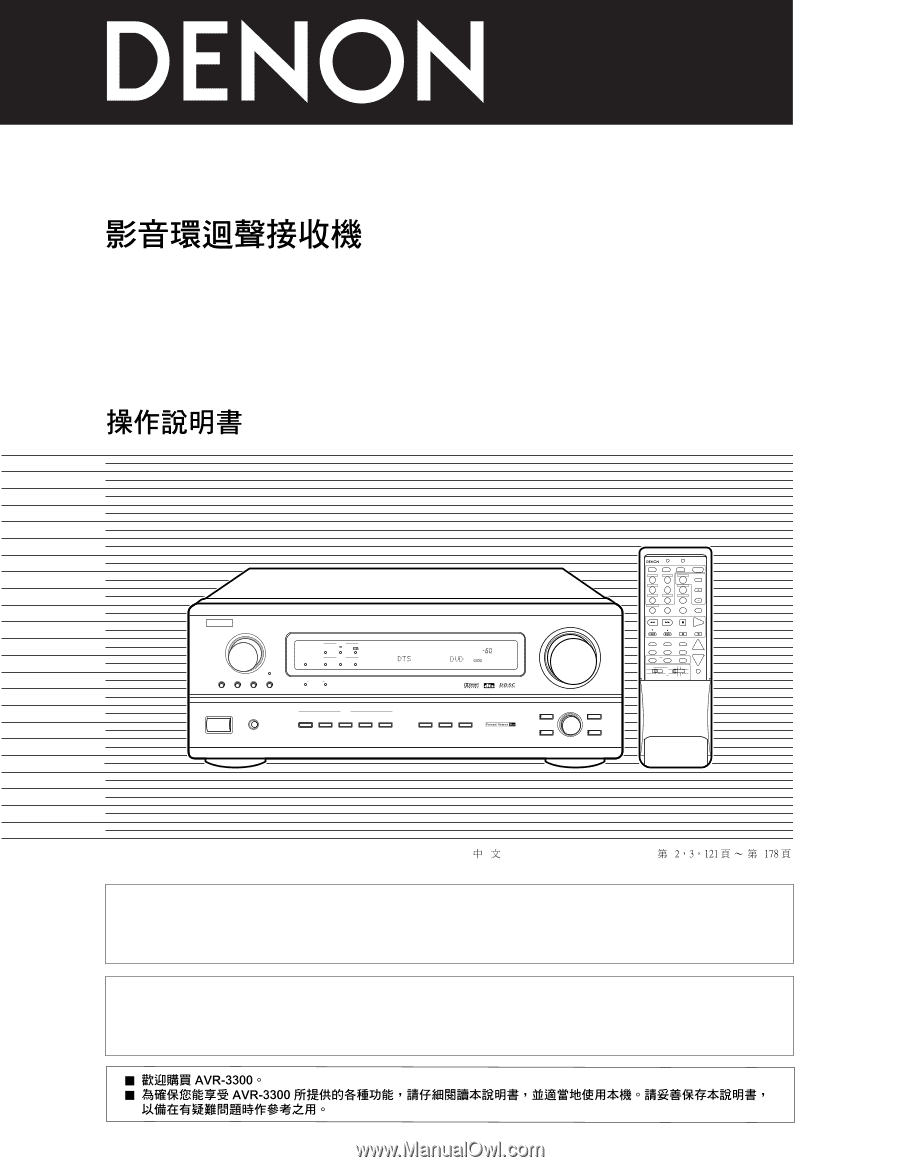
DVD
START
LEARNED/TX
SPEAKER
TUNING
BAND
TITLE
MENU/GUIDE
MODE
MEMORY
USE/LEARN
T.TONE
MULTI
OUTPUT
SET UP
RETURN
STATUS
DISPLAY
ON SCREEN
DOLBY / DTS
SURROUND
DIRECT
DSP SIMULATION
5CH STEREO
STEREO
INPUT MODE
ANALOG
EXT.IN
MUTING
MASTER VOL.
VOLUME
DISC SKIP+
SYSTEM CALL
POWER
VDP
TUNER
SHIFT
TV/DBS
PHONO
VCR-1
CD
MD
/
TAPE
CHANNEL
VCR-2/V.AUX
TV/VCR
AVR/AVC
VIDEO
DVD
TV
AUDIO
VDP
VCR
CD
MD
MULTI
DECK
SYSTEM
SETUP
SURROUND
PARAMETER
CH SELECT
SELECT
RC-860
1
2
3
4
SET
A / B
CALL
OFF
ENTER
ON
/
SOURCE
5
6
7
8
9
+10
0
MASTER VOLUME
FUNCTION
TUNING
PRESET
REC/
MULTI
SOURCE
AVR-3300
PRECISION AUDIO COMPONENT / AV SURROUND RECEIVER
MD/TAPE MON
VOLUME LEVEL
AUTO
LOCK
ON / STANDBY
PCM
DTS
SIGNAL
DIGITAL
INPUT
REMOTE
SENSOR
SURROUND
SPEAKER
A
B
PHONES
CH. VOL
SURROUND
MODE
SURROUND
PARAMETER
TONE
CONTROL
SELECT
INPUT
DIMMER
EXT. IN
ANALOG
DTS
AUTO
PCM
STATUS
VIDEO SELECT
B
AV SURROUND RECEIVER
RÉCEPTEUR AUDIO-VIDÉO
AVR-3300
OPERATING INSTRUCTIONS
MODE D’EMPLOI
2
We greatly appreciate your purchase of the AVR-3300.
2
To be sure you take maximum advantage of all the features the AVR-3300 has to offer, read these instructions
carefully and use the set properly. Be sure to keep this manual for future reference should any questions or
problems arise.
2
Nous vous remercions de l’achat de l’AVR-3300.
2
Pour être sûr de profiter au maximum de toutes les caractéristiques qu’a à offrir l’AVR-3300, lire avec soin ces
instructions et bien utiliser l’appareil. Toujours conserver ce mode d’emploi pour s’y référer ultérieurement en
cas de question ou de problème.
FOR ENGLISH READERS
PAGE
0
2 ~
PAGE
0
62
POUR LES LECTEURS FRANCAIS
PAGE
2, 3, 63 ~
PAGE 120