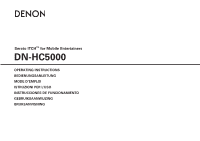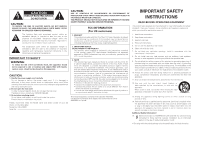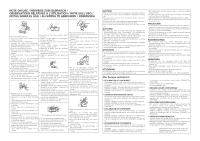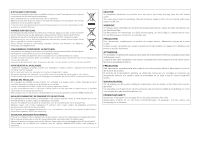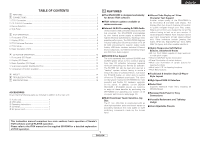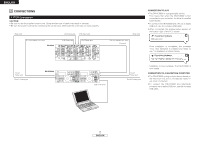Denon DN-HC5000 Operating Instructions
Denon DN-HC5000 - Serato ITCH Hardware/Software Package Manual
 |
UPC - 883795001199
View all Denon DN-HC5000 manuals
Add to My Manuals
Save this manual to your list of manuals |
Denon DN-HC5000 manual content summary:
- Denon DN-HC5000 | Operating Instructions - Page 1
Serato ITCHTM for Mobile Entertainers DN-HC5000 OPERATING INSTRUCTIONS BEDIENUNGSANLEITUNG MODE D'EMPLOI ISTRUZIONI PER L'USO INSTRUCCIONES DE FUNCIONAMIENTO GEBRUIKSAANWIJZING BRUKSANVISNING - Denon DN-HC5000 | Operating Instructions - Page 2
If problems occur, contact your DENON DEALER. 3. Do not place anything inside Do not place metal objects or spill liquid inside the system. Electric shock or malfunction may result. Please, record and retain the Model name and serial number of your set shown on the rating label. Model No. DN-HC5000 - Denon DN-HC5000 | Operating Instructions - Page 3
EN55024 for USB as multifunction EN55024 fur USB Multifunktionsbuchse. EN61000-3-3. EN55022, EN55024 USB comme prise de multifonction EN55022, EN55024 per USB come terminale multifunzione EN55024 para USB como EN55024 for USB som multifunktionskontakten , EN55024 for USB som multifunktionskontakten. - Denon DN-HC5000 | Operating Instructions - Page 4
A NOTE ABOUT RECYCLING: This product's packaging materials are recyclable and can be reused. Please dispose of any materials in accordance with the local recycling regulations. When discarding the unit, comply with local rules or regulations. Batteries should never be thrown away or incinerated but - Denon DN-HC5000 | Operating Instructions - Page 5
instructions 1 r CD-ROM 1 t AC power cord 1 1 FEATURES 2 The DN-HC5000 is designed exclusively for Serato ITCH software. 2 ITCH software updates available at www.serato.com. 2 Internal 24-Bit Processing & USB Audio Unlike most DJ USB controllers that are only USB bus powered, the DN-HC5000 - Denon DN-HC5000 | Operating Instructions - Page 6
stereo mini cord X-control Deck1 Fader jack Deck1 Output jack DN-HC5000 USB B terminal Deck2 Fader jack Deck2 Output jack CONNECTION TO A PC • The DN-HC5000 is a plug-and-play device. This means that when the DN-HC5000 is first connected to your computer, the driver is installed automatically - Denon DN-HC5000 | Operating Instructions - Page 7
to run ITCH with the Denon DJ DN-HC5000. • For best performance and for use in professional situations we recommend you buy a higher spec computer. Windows XP • Intel processor, Pentium 4 mobile 2 GHz or better • 1 GB RAM • 1024 x 768 screen resolution • Service Pack 2 or higher • Available USB Port - Denon DN-HC5000 | Operating Instructions - Page 8
to complete device selection. Display when ITCH is connected Display when CD is instructions on operating the DN-D4000/ D4500/BU4500, refer to the respective model's operating instructions. e USB B terminal • Connect to a computer. • Sends the control commands from the DN- HC5000. • Sends the USB - Denon DN-HC5000 | Operating Instructions - Page 9
to the history area. Q5 PREPARE Switches cursor focus to the prepare area. Q6 ADD Adds selected track to the prepare area. Q7 ITCH / CD Toggle between ITCH or CD control. Q8 FWD / BACK Skip to the next or previous track in the current selection. qe t ye u wr q IN1 / IN2 / IN3 Pressing IN1 - Denon DN-HC5000 | Operating Instructions - Page 10
controlled by the DN-HC5000. PC: The DN-HC5000 is controlling ITCH on a Windows/Macintosh. CD: The DN-HC5000 is controlling a DN-D4000/ D4500/BU4500. zPlayback of the USB with a description of a software feature when you place your mouse over it. u SETUP Shows the software Setup screen. i Search - Denon DN-HC5000 | Operating Instructions - Page 11
should start automatically, if not; • Either Insert the Serato ITCH install CD into your computer's CD drive and browse to it using Windows Explorer. • Or Browse using Windows Explorer to the location where the ITCH download installer was saved, unpack the ITCH .zip file and browse to the extracted - Denon DN-HC5000 | Operating Instructions - Page 12
click Continue. • Either Insert the Serato ITCH install CD into your computers CD drive and browse to it using Finder. • Or Browse using Finder to the location where the ITCH download installer was saved, double click the ITCH .dmg file to mount the image on your system, and browse to that volume - Denon DN-HC5000 | Operating Instructions - Page 13
pause. • When the PLAY/PAUSE button is pressed during play, the DN-HC5000 pauses playback at that point. Press PLAY/PAUSE button once again and to load it to the left virtual deck or LOAD TO B to load it to the right virtual deck. Please refer to the ITCH manual on the supplied CD-ROM for a detailed - Denon DN-HC5000 | Operating Instructions - Page 14
this slider to adjust playing speed. • The playing speed decreases when sliding upwards and increases downwards. Q0 ITCH / CD When ITCH/CD button is pressed and select ITCH, refer to the ITCH's manual. When ITCH/CD button is pressed and select CD, refer to the BU4500 function. Q1 RELAY You can turn - Denon DN-HC5000 | Operating Instructions - Page 15
track. Q3 Connection indicators • These indicate the connected devices controlled by the DN-HC5000. PC: The DN-HC5000 is controlling the ITCH on a Windows/Macintosh. CD: The DN-HC5000 is controlling a DN-D4000/ D4500/BU4500. zPlayback of the USB audio signals from a PC continues while in the CD - Denon DN-HC5000 | Operating Instructions - Page 16
when DND4000/D4500/BU4500 is ready to start playback. Pitch increases 3. The DN-D4000/D4500/BU4500 has several pitch ranges. When the RANGE button is is turned on. Relay playback For instructions on relay playback, refer to the manual of the DN-D4000/D4500/BU4500. NOTE: Some features will not - Denon DN-HC5000 | Operating Instructions - Page 17
, B1 point for A1 ignored. 8. Trim For instructions on the trim function, refer to the manual of the DN-D4000/D4500/BU4500. NOTE: If the setting made Seamless Loop playback, press the EXIT/ RELOOP button to exit from loop. DN-D4000/D4500/ BU4500 continues playback after the B point. RELOOP: When the - Denon DN-HC5000 | Operating Instructions - Page 18
to the data indicates the default value. (1) USB Mode Sel: HC5000 ITCH* Selects the USB communications mode. (2) CD Model Sel: DN-D4500* / DN-D4000 Select the name of the model to be connected to the DRIVE terminal and controlled. The BU4500 is the same as the DN-D4500's drive, so the PRESET setting - Denon DN-HC5000 | Operating Instructions - Page 19
DN-HC5000 to check for problems. • Is the USB connector of the connected computer compatible with USB 2.0 (Hi-Speed)? Use a USB 2.0-compatible cable. 2 Sound is broken or distorted • Are other applications or device drivers ITCH with the following URL. www.serato.com/support/denon 15 ENGLISH - Denon DN-HC5000 | Operating Instructions - Page 20
: Black (Painted steel) 2 Dimension (Unit: mm) 133 57.2 USB I/F USB B connector: USB 2.0 (Max 480 Mbps) PC/MAC (Host) DN-HC5000 (Slave) application USB Audio (Speaker) PCM 24 bit 44.1 kHz/48 kHz 4 ch USB HID I/O (General) 32 Byte packet 2 Control I/F Fader start: X-CONTROL: CD Drive control - Denon DN-HC5000 | Operating Instructions - Page 21
Printed in Japan 3520 10006 003P
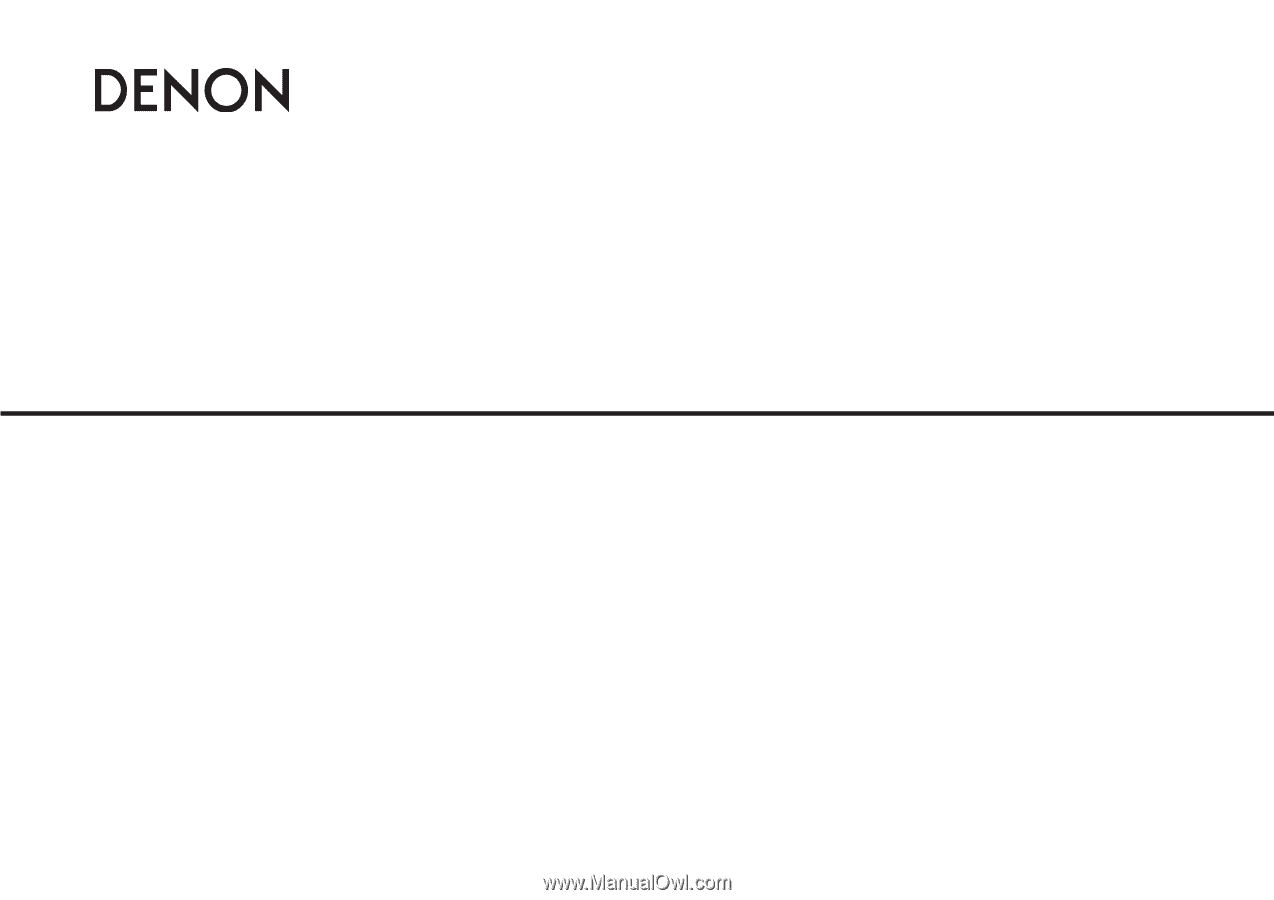
Serato ITCH
TM
for Mobile Entertainers
DN-HC5000
OPERATING INSTRUCTIONS
BEDIENUNGSANLEITUNG
MODE D’EMPLOI
ISTRUZIONI PER L’USO
INSTRUCCIONES DE FUNCIONAMIENTO
GEBRUIKSAANWIJZING
BRUKSANVISNING