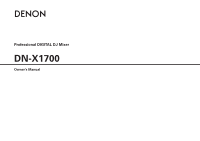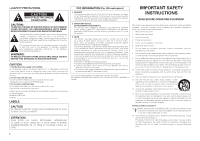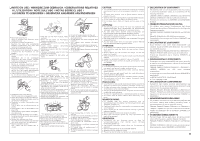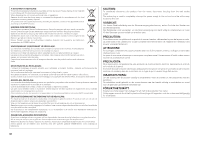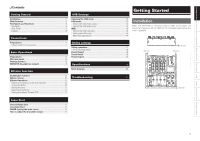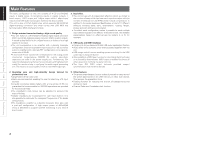Denon DN X1700 Owners Manual
Denon DN X1700 - PROFESSIONAL DIGITAL DJ MIXER Manual
 |
UPC - 883795000864
View all Denon DN X1700 manuals
Add to My Manuals
Save this manual to your list of manuals |
Denon DN X1700 manual content summary:
- Denon DN X1700 | Owners Manual - Page 1
Professional DIGITAL DJ Mixer DN-X1700 Owner's Manual - Denon DN X1700 | Owners Manual - Page 2
If problems occur, contact your DENON dealer. 3. Do not place anything inside Do not place metal objects or spill liquid inside the DJ mixer. Electric shock or malfunction may result. Please, record and retain the Model name and serial number of your set shown on the rating label. Model No. DN-X1700 - Denon DN X1700 | Owners Manual - Page 3
n NOTE ON USE / HINWEISE ZUM GEBRAUCH / OBSERVATIONS RELATIVES A L'UTILISATION / NOTE SULL'USO / NOTAS SOBRE EL USO / ALVORENS TE GEBRUIKEN / OBSERVERA ANGÅENDE ANVÄNDNINGEN • Avoid high temperatures. Allow for sufficient heat dispersion when installed in a rack. • Vermeiden Sie hohe Temperaturen. - Denon DN X1700 | Owners Manual - Page 4
A NOTE ABOUT RECYCLING: This product's packaging materials are recyclable and can be reused. Please dispose of any materials in accordance with the local recycling regulations. When discarding the unit, comply with local rules or regulations. Batteries should never be thrown away or incinerated but - Denon DN X1700 | Owners Manual - Page 5
Specifications Troubleshooting n Contents MIDI 14 Setting the MIDI channels 14 Setting the MIDI clock 14 MIDI layer operations 14 Getting Started Installation When the DN-X1700 is mounted inside a coffin or DJ booth, we recommend leaving a 20 mm (Bottom 2.5 mm) blank space above the mixer - Denon DN X1700 | Owners Manual - Page 6
output and 1 digital output while 1 effect input/ output and 4 USB audio input/output systems are also provided. This unit is also a DJ full digital mixer which supports 96 kHz/32-bit digital-to-analog conversion and which comes with USB MIDI and terminal output MIDI interface functions. 1. Design - Denon DN X1700 | Owners Manual - Page 7
Specifications Troubleshooting Part channels (1 to 4). MASTER: The signals are assigned to the master bus and monitor bus. t MIDI CLOCK START/STOP button This enables the MIDI TIME: This button is used to select whether to change the effects produced using the u BEAT , buttons on the basis of the - Denon DN X1700 | Owners Manual - Page 8
Function Fader Start USB Utility Specifications Troubleshooting Q5 Effect ON/OFF button This sets the effects of EFX 1 or EFX 2 to DIGITAL USB SOURCE SEL SOURCE SEL CH1 CH4 4 E4 MIDI layer selector buttons When these buttons are set to ON, the controls of the selected channels function as MIDI - Denon DN X1700 | Owners Manual - Page 9
Troubleshooting Rear digital signals (75 ohms). (This can be purchased from an audio/video DN-S1200, DN-S3700 and etc using the 3.5 mm stereo mini cord. t USB B terminal This is connected to a computer to send and receive the USB MIDI, HID and USB audio signals. The terminal supports type effect - Denon DN X1700 | Owners Manual - Page 10
Basic Operations Effector Function Fader Start USB Utility Specifications Troubleshooting Display q w e r t q INT/EXT indicator flashes when the equalizers and faders are locked. r MIDI indicator This appears when MIDI communication is being performed. t Navigation display This indicates the - Denon DN X1700 | Owners Manual - Page 11
Troubleshooting your mixer, Effects processor Booth balanced/ power amplifier Sequencer ASIO Driver Application included. Computer OS versions that can be connected to the DN-X1700: • Windows XP SP2, Vista, Mac OSX 10.4 or later Computers with other operating systems are not compatible with USB MIDI - Denon DN X1700 | Owners Manual - Page 12
Troubleshooting Basic Operations Preparations MIC (mic input) MONITOR (headphones output) 1 Set the POWER switch to ON. 2 Use the SOURCE SELECT controls to select the sources (LN1-LN4, D1-D4, USB) of channels the microphone are supplied. 5 To add the effect functions to the mic input, set the - Denon DN X1700 | Owners Manual - Page 13
Specifications Troubleshooting Effector Function channel input and master output, and present a wide range of other acoustic effects as well. Types of effects and details of operations No. Effect processing as the LOOP function of other Denon DJ products. Initiates the reverse play processing of - Denon DN X1700 | Owners Manual - Page 14
Specifications Troubleshooting Effecter Screen q w e r y u i o Q0 Q1 t q Effect display The names of the effects now selected takes effect as the channel used for the auto BPM counter measurement. 3 Press and hold in the TAP button for over 2 seconds. The BPM can now be input manually. The - Denon DN X1700 | Owners Manual - Page 15
Operations Effector Function Fader Start USB Utility Specifications Troubleshooting Setting the beat 1 Press the BEAT , buttons LINE3 CD or LINE4 CD. 2 Turn on the CH FADER START switch. Selecting the effects 3 Move the Channel input fader (CH FADER) of CH-1, CH-2, CH-3 or CH-4 control all the - Denon DN X1700 | Owners Manual - Page 16
Getting Started Connections Basic Operations Effector Function Fader Start USB Utility Specifications Troubleshooting FADER (setting the fader curve) How to adjust the Crossfader torque 1 Channel Fader When the CH FADER CONTOUR control is turned counterclockwise, the curve will have characteristics - Denon DN X1700 | Owners Manual - Page 17
1 and 2 inputs USB channel 3 and 4 inputs USB channel 5 and 6 inputs USB channel 7 and 8 inputs Input channel 1 Input channel 2 Input channel 3 Input channel 4 w MASTER mode Select this mode when using both the mixer functions of the DJ software and the DN-X1700's functions. The USB audio input - Denon DN X1700 | Owners Manual - Page 18
are reflected in the DN-X1700 without being output to the MIDI output terminals. 4 If, at the completion of the MIDI layer operations, the positions of the channel isolator EQ controls (HI, MID, LOW) and Channel Fader differ from the internal statuses of the DN-X1700, the DN-X1700 locks its internal - Denon DN X1700 | Owners Manual - Page 19
HIGH VR MIC EQ LOW VR MIC SEND LEVEL VR MIC1 ON/OFF MIC2 ON/OFF MIC EFFECT INSERT1 MIC EFFECT INSERT2 DUCKING Utility mode MIDI command Command Number Value SW ON : 0x9n / SW OFF : 0x8n 0x16 SW ON : Basic Operations Effector Function Fader Start USB Utility Specifications Troubleshooting - Denon DN X1700 | Owners Manual - Page 20
Operations Effector Function Fader Start USB Utility Specifications Troubleshooting Receive commands CH1 CH2 CH3 16 Items LED Level 2dB Level Meter 4dB Level Meter 7dB Level Meter 10dB Level Meter PEAK Command 0xBn MIDI command Number ON TRG : 0x50 OFF TRG : 0x51 Value 0x01 0x02 0x03 0x04 - Denon DN X1700 | Owners Manual - Page 21
Audio Setting 8 Digital I/O Setting 9 X-Fader Setting 10 Beat Breaker Setting 1 Sampling Frequency 2 Display Brightness 3 Display Backlight 4 Display Contrast 5 PC/MAC*³ 6 Version(SYS) 1 MIDI INPUT CH 2 MIDI OUTPUT CH 3 MIDI Output Enable 4 MIDI CLK 1 Preset Export 2 DN-X1700 Initialize Display only - Denon DN X1700 | Owners Manual - Page 22
Utility Specifications Troubleshooting Owner Setting Digital Output FS INT / 44.1kHz / 48kHz / 96kHz 4. Power ON USB Mode USB A / USB B 5. Preset Import Exit / Execute*1 6. DN-X1700 Setting and MIDI Setting of the export file are called. (The preset information stored inside the DN-X1700 is not - Denon DN X1700 | Owners Manual - Page 23
Level: • Digital coaxial output • USB audio output n GENERAL USB MIDI I/O: MIDI OUT: Channel level meters: Cue master level meters: Channel Fader: Crossfader: Dimensions: Weight: Supply Started Connections Basic Operations Effector Function Fader Start USB Utility Specifications Troubleshooting - Denon DN X1700 | Owners Manual - Page 24
Block Diagram 20 Getting Started Connections Basic Operations Effector Function Fader Start USB Utility Specifications Troubleshooting - Denon DN X1700 | Owners Manual - Page 25
Troubleshooting Troubleshooting n Are all the parts connected properly? n Have the operations been performed properly according to the owner's manual If other USB devices are connected, try connecting only DN-X1700 to check for problems. • Is the USB connector of the connected computer compatible - Denon DN X1700 | Owners Manual - Page 26
TOKYO, JAPAN www.denon.com Professional Business Company, D&M Holdings Inc.
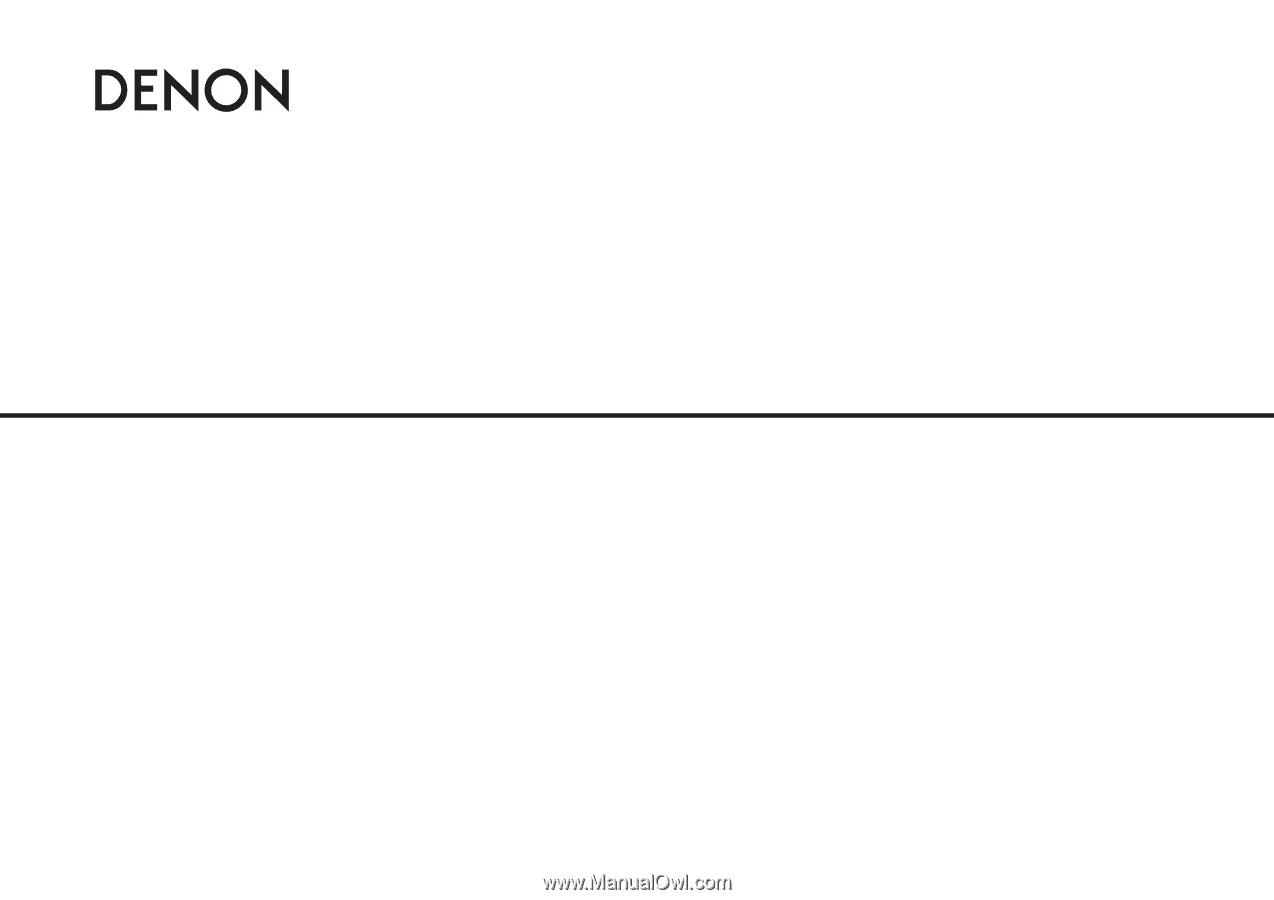
DN-X1700
Professional DIGITAL DJ Mixer
Owner’s Manual