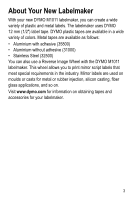Dymo Rhino 1011 Metal Tape Embosser User Guide - Page 6
Embossing the Label
 |
View all Dymo Rhino 1011 Metal Tape Embosser manuals
Add to My Manuals
Save this manual to your list of manuals |
Page 6 highlights
F H G Embossing the Label Avoid turning the embossing wheel at the same time you are squeezing the embossing handle. This can damage the character blades. To emboss a label 1. Turn the character selection wheel (G) until the desired letter is centered in the window (H). 2. Squeeze the embossing handle (F) firmly. 3. Release the embossing handle fully before selecting the next character. To add space between words ‹ Squeeze embossing handle (F) half-way (one click) or turn the tape advance knob clockwise (one click per space). 6

6
Embossing the Label
Avoid turning the embossing wheel at the same time you are
squeezing the embossing handle. This can damage the character
blades.
To emboss a label
1.
Turn the character selection wheel (G) until the desired letter is
centered in the window (H).
2.
Squeeze the embossing handle (F) firmly.
3.
Release the embossing handle fully before selecting the next
character.
To add space between words
Squeeze embossing handle (F) half-way (one click) or turn the
tape advance knob clockwise (one click per space).
G
H
F