Dynex DX-PD510 User Manual (English) - Page 19
A-B Repeat Ending Point Screen Display, A-B Repeat Cancelled Screen Display, 1/ALL REPEAT - parts
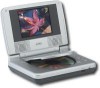 |
UPC - 600603101496
View all Dynex DX-PD510 manuals
Add to My Manuals
Save this manual to your list of manuals |
Page 19 highlights
b.Press 'A-B' a second time to set the Ending Point B and the player will repeatedly play the part between Point A and Point B. A-B Repeat Ending Point Screen Display c. Press 'A-B' a third time to cancel A-B repeat and resume playback. A-B Repeat Cancelled Screen Display 6. 1/ALL REPEAT a. During playback press '1/ALL REPEAT' once to repeatedly play the current chapter. 19 PDF created with FinePrint pdfFactory Pro trial version http://www.fineprint.com

19
b.Press
‘
A-B
’
a second time to set the Ending Point B and the player
will repeatedly play the part between Point A and Point B.
A-B Repeat Ending Point Screen Display
c.
Press
‘
A-B
’
a third time to cancel A-B repeat and resume
playback.
A-B Repeat Cancelled Screen Display
6. 1/ALL REPEAT
a. During playback press
‘
1/ALL REPEAT
’
once to repeatedly play
the current
chapter.
PDF created with FinePrint pdfFactory Pro trial version














