Dynex DX-PD510 User Manual (English) - Page 25
Press, to browse the JPEG files. A menu will appear on, the screen and press, to return., Press,
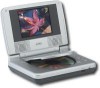 |
UPC - 600603101496
View all Dynex DX-PD510 manuals
Add to My Manuals
Save this manual to your list of manuals |
Page 25 highlights
7) Press "MENU" to browse the JPEG files. A menu will appear on the screen and press "PLAY" to return. 8) Press "Play" or "OK", to play the JPEG file. 25 PDF created with FinePrint pdfFactory Pro trial version http://www.fineprint.com

25
7) Press
“
MENU
”
to browse the JPEG files. A menu will appear on
the screen and press
“
PLAY
”
to return.
8) Press
“
Play
”
or
“
OK
”
, to play the JPEG file.
PDF created with FinePrint pdfFactory Pro trial version













