Dynex DX-PDVD9A User Manual (English) - Page 19
All Repeat, Title, Display - dvd player
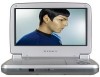 |
UPC - 600603110634
View all Dynex DX-PDVD9A manuals
Add to My Manuals
Save this manual to your list of manuals |
Page 19 highlights
Advanced setup 19 To use A-B Repeat to repeat a portion of the DVD: 1 During disc playback, press A-B to set the starting point (A). A 2 Press A-B again when the program gets to the ending point (B). The player plays the segment between point A and point B repeatedly. AB 3 To cancel A-B Repeat and resume normal playback, press A-B again. To use Repeat to repeat part or all of the DVD: 1 During disc playback, press 1/ALL REPEAT to repeat a portion of the DVD. Chapter 2 Press 1/ALL REPEAT repeatedly to cycle through the available settings: • Chapter-Repeats the current chapter. • Title-Repeats the current title. • All-Repeats all chapters and titles. • Off-Repeat off. CD playback options To display playing time and time remaining: 1 During CD playback, press DISPLAY to show the current track and the elapsed time of the current track.















