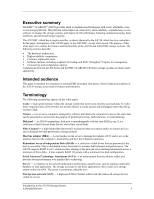EMC AX150 Product Guide
EMC AX150 - Insignia CLARiiON Hard Drive Array Manual
 |
View all EMC AX150 manuals
Add to My Manuals
Save this manual to your list of manuals |
EMC AX150 manual content summary:
- EMC AX150 | Product Guide - Page 1
Introduction to the AX150 Storage System A Detailed Review Abstract This white paper introduces the reader to the hardware architecture and software features of the EMC® CLARiiON® AX Series storage systems. Comparisons are also made between the AX150 and the CX Series models. October 2006 - EMC AX150 | Product Guide - Page 2
requires an applicable software license. For the most up-to-date listing of EMC product names, see EMC Corporation Trademarks on EMC.com. All other trademarks used herein are the property of their respective owners. Part number H2239.1 Introduction to the AX150 Storage System A Detailed Review 2 - EMC AX150 | Product Guide - Page 3
Support CD ...12 Navisphere Express...16 SnapView snapshots ...20 SAN Copy/E ...20 Software upgrades...20 PowerPath...21 Supported configurations 21 Direct attach ...21 SAN (switch) attached ...22 Solution packages...24 Conclusion ...24 Introduction to the AX150 Storage System A Detailed Review - EMC AX150 | Product Guide - Page 4
group. It is a collection of fault-tolerant disks that are carved into virtual disks. Fibre Channel ― a high-bandwidth data-transfer mechanism that uses optical cables to connect devices and is designed for high-performance storage systems. Host bus adapter (HBA) ― A card resides on the server to - EMC AX150 | Product Guide - Page 5
AX150SC allows a configuration of three to twelve 500 GB or 250 GB drives. Š The AX150 allows a configuration of four to twelve 500 GB or 250 GB drives. Š Support for hot-swappable 160 GB or 250 GB, 7200 rpm, serial ATA drives. Š 512 MB of system memory per storage controller. Š Customer-replaceable - EMC AX150 | Product Guide - Page 6
, continuous availability/data integrity, array-based replication capabilities, powerful management, and affordability. The AX150 establishes a new entry price point for CLARiiON storage platforms. Innovative packaging, coupled with cost-effective serial ATA II (SATA II) disk drives, enables - EMC AX150 | Product Guide - Page 7
storage systems AX150SC AX150 CX300 Storage controllers Single Dual Dual Enclosure 2U rack 2U rack 4U rack Cache memory (per controller) 512 MB 512 MB 1 GB Cache configuration Battery backed Mirrored Mirrored Minimum drive count 3 4 5 Maximum drive count 12 SATA II 12 SATA - EMC AX150 | Product Guide - Page 8
. The back half of the AX150 enclosure contains the SP assembly, or suitcase. This removable component houses the controllers, system fans, power supplies, memory cards, and Fibre Channel personality cards for the storage system. Each controller has one power supply associated with it. In the case - EMC AX150 | Product Guide - Page 9
RJ45 connector) Š One serial port (RJ45 connector) for UPS (AX150 systems only) Š One power supply per processor (a second power supply is optional for the AX150SC) Š One front-end (FE) card per processor, each with two 2 Gb/s Fibre Channel server ports Š A battery-backed cache card (AX150SC systems - EMC AX150 | Product Guide - Page 10
for storage system management Š A power cable to each SP and the UPS (provided) Š An SFF optical cable up to 300 m long for server I/O Š A serial cable to connect the RJ45 port on the storage system to the UPS, which allows the AX150 to detect the presence of the UPS Each SP has a power supply as - EMC AX150 | Product Guide - Page 11
without the power supply) • Dual SP suitcase (without power supplies) • Power supplies • SATA II drives (both the 500 GB and 250 GB models) • Battery-backed cache module (BBCM) • UPS battery • UPS chassis • DIMMs To upgrade from a single-controller storage system to a dual-controller system requires - EMC AX150 | Product Guide - Page 12
with the storage system for installation on all servers attached to the AX150. Also included is an AX server support CD that contains two utilities required for configuring the storage system: Š Navisphere Storage System Initialization Utility Š Navisphere Server Utility Base software: the FLARE - EMC AX150 | Product Guide - Page 13
any initialized system and view its network parameters. Select an uninitialized system and click Next to proceed to the next dialog box, shown in Figure 6 on page 13. Figure 6. Entering network parameters for an uninitialized system Introduction to the AX150 Storage System A Detailed Review 13 - EMC AX150 | Product Guide - Page 14
to set the network parameters. Navisphere Server Utility The Server Utility is the second AX utility required to configure the storage system. The Server Utility should be installed on all servers that are connected to an AX150 and will be assigned disks. The Server Utility performs these functions - EMC AX150 | Product Guide - Page 15
click Next. In the next dialog box (Figure 9 on page 16), verify that all installed HBAs are discovered, and then click Update. A confirmation screen appears stating that the information was successfully pushed to the storage system. Introduction to the AX150 Storage System A Detailed Review 15 - EMC AX150 | Product Guide - Page 16
credentials. You must choose to accept the Security Certificate and the logon dialog box will appear. At the logon dialog box, you enter the username and password pair created during initialization, as shown in Figure 10 on page 17. Introduction to the AX150 Storage System A Detailed Review 16 - EMC AX150 | Product Guide - Page 17
that require user intervention, the Disk Pools screen appears. The Attention Required dialog box is also accessible via a link in the upper right of the Navisphere Express interface any time user intervention is necessary. Introduction to the AX150 Storage System A Detailed Review 17 - EMC AX150 | Product Guide - Page 18
to registered servers for data access. Navisphere Express also lets you create one hot spare, which is available to replace any drive within the system that fails. The hot spare should be as big as the largest drive in the system. Introduction to the AX150 Storage System A Detailed Review 18 - EMC AX150 | Product Guide - Page 19
The Navisphere Express user interface (UI) includes other features, such as monitoring and upgrade capabilities. A components page (shown in Figure 13 on page 20) details all hardware components within the storage system and their status. Introduction to the AX150 Storage System A Detailed Review - EMC AX150 | Product Guide - Page 20
managing their Fibre Channel AX systems with Navisphere Manager. SAN Copy/E is not supported by Navisphere Express. The SAN Copy/E driver is installed on the AX storage system and can be used to push data from the AX to other CX systems running the full SAN Copy driver software. The AX150 can be - EMC AX150 | Product Guide - Page 21
enable load balancing and high availability. Always refer to the AX150 Support Matrix for the latest supported attaches, switches, and configurations. Currently, Linux, Windows, and NetWare hosts are supported for either direct or SAN-attached connectivity to the AX150 storage systems. Up to eight - EMC AX150 | Product Guide - Page 22
attached servers for HA. Each server may have up to ten paths to each SP, although this configuration would limit the number of hosts that can attach to the storage system. There is a limit of ten host initiators supported per SP. Introduction to the AX150 Storage System A Detailed Review 22 - EMC AX150 | Product Guide - Page 23
SAN Attach (Up to 16 Host Initiators) Figure 16. Entry-level SAN deployment HA SAN Attach (Up to 10 HA Servers) Figure 17. High-availability SAN deployment Introduction to the AX150 Storage System A Detailed Review 23 - EMC AX150 | Product Guide - Page 24
leading RAID array architecture and technology, combined with SATA disk drives to deliver a cost-effective, highly functional storage system at extremely attractive prices. The AX150 is a Fibre Channel-attach storage system and supports Windows, Linux, and NetWare server platforms via SAN and direct
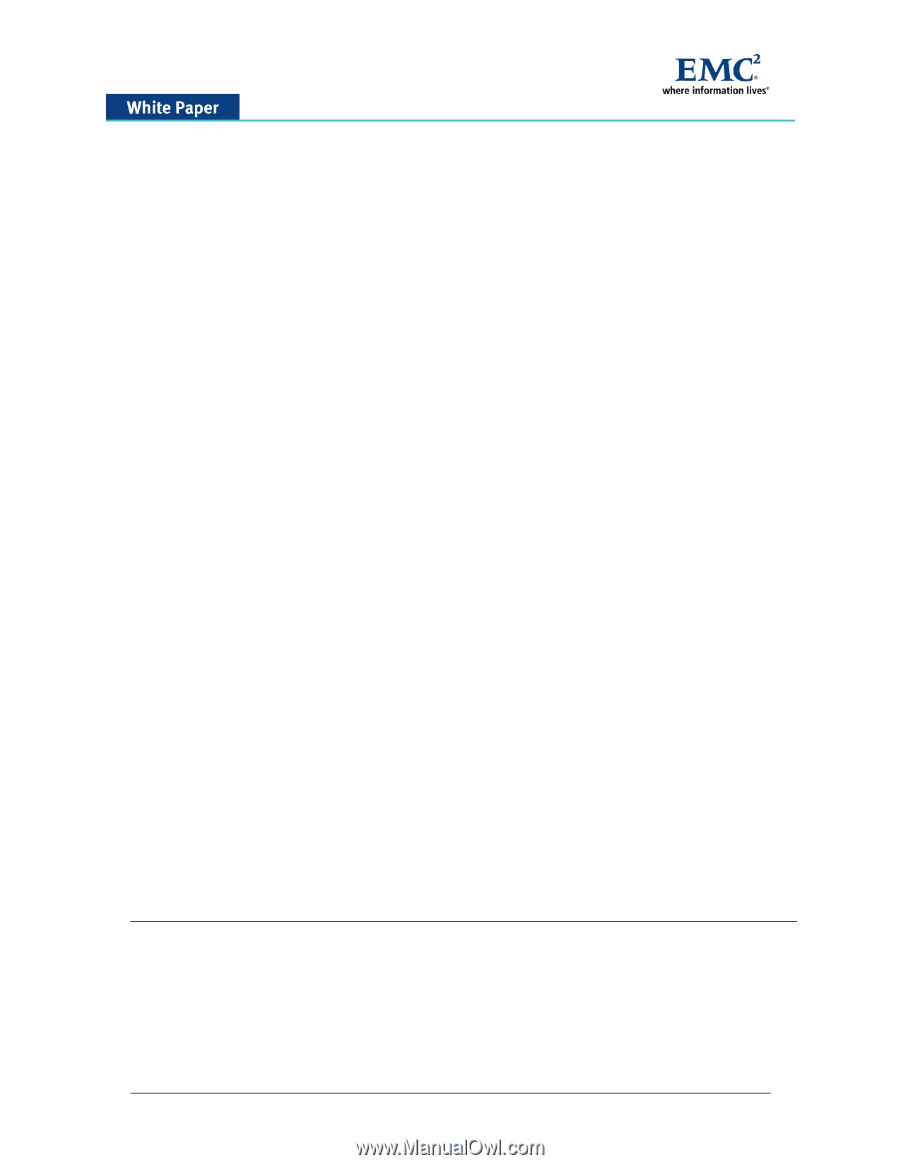
Introduction to the AX150 Storage System
A Detailed Review
Abstract
This white paper introduces the reader to the hardware architecture and software features of the EMC
®
CLARiiON
®
AX Series storage systems. Comparisons are also made between the AX150 and the
CX Series models.
October 2006