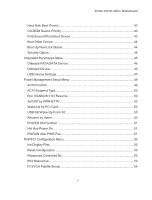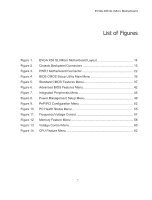EVGA 121-BL-E756-TR User Manual - Page 3
Post Port Debug LED and LED Status Indicators - bios
 |
View all EVGA 121-BL-E756-TR manuals
Add to My Manuals
Save this manual to your list of manuals |
Page 3 highlights
8-pin ATX 12V Power (PW12 23 Connecting Serial ATA Cables 23 Connecting Internal Headers 24 Front Panel Header 24 IEEE1394a (Firewire 25 USB Headers 26 Audio ...27 Fan Connections 28 Expansion Slots 29 PCI Slots ...30 PCI Express x1 Slots 30 PCI Express x16/x8/x4 Slots 30 Onboard Buttons ...31 Clear CMOS Button 31 RESET and POWER Button 31 Post Port Debug LED and LED Status Indicators 32 Post Port Debug LED 32 LED Status Indicators 32 Configuring the BIOS 33 Enter BIOS Setup 34 Main Menu...34 Standard CMOS Features Menu 37 Date and Time...38 SATA Channel...38 Halt On ...41 Memory ...41 Advanced BIOS Features 42 4

4
8-pin ATX 12V Power (PW12)
.......................................................................
23
Connecting Serial ATA Cables
...........................................................................
23
Connecting Internal Headers
.............................................................................
24
Front Panel Header
........................................................................................
24
IEEE1394a (Firewire)
.....................................................................................
25
USB Headers
.................................................................................................
26
Audio
..............................................................................................................
27
Fan Connections
................................................................................................
28
Expansion Slots
.................................................................................................
29
PCI Slots
........................................................................................................
30
PCI Express x1 Slots
.....................................................................................
30
PCI Express x16/x8/x4 Slots
..........................................................................
30
Onboard Buttons
....................................................................................................
31
Clear CMOS Button
.......................................................................................
31
RESET and POWER Button
..........................................................................
31
Post Port Debug LED and LED Status Indicators
..................................................
32
Post Port Debug LED
.....................................................................................
32
LED Status Indicators
....................................................................................
32
Configuring the BIOS
..................................................................................................
33
Enter BIOS Setup
...................................................................................................
34
Main Menu
..............................................................................................................
34
Standard CMOS Features Menu
...........................................................................
37
Date and Time
....................................................................................................
38
SATA Channel
....................................................................................................
38
Halt On
...............................................................................................................
41
Memory
..............................................................................................................
41
Advanced BIOS Features
......................................................................................
42