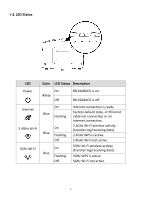Edimax BR-6208ACD User Manual - Page 9
Installation
 |
View all Edimax BR-6208ACD manuals
Add to My Manuals
Save this manual to your list of manuals |
Page 9 highlights
II. Installation 1.Screw in the included antennas to the back of the BR-6208ACD, taking care to attach the two 2.4GHz antennas to the outside and the 5GHz antenna to the center. Each antenna is labeled on the base with "2.4GHz" or "5GHz". 2.Plug the included power adapter into the device's DC power port and the other end into an electrical socket. 3.Ensure that the Wi-Fi On/Off switch is set to on and that three LEDs (power, 2.4GHz & 5GHz Wi-Fi) display on. 5

5
II.
Installation
1.
Screw in the included antennas to
the back of the BR-6208ACD, taking
care to attach the two 2.4GHz
antennas to the outside and the
5GHz antenna to the center. Each
antenna is labeled on the base with
“2.4GHz” or “5GHz”.
2.
Plug the included power adapter into the device’s DC power port and
the
other end into an electrical socket.
3.
Ensure that the Wi-Fi On/Off switch is set to on and that three LEDs (power,
2.4GHz & 5GHz Wi-Fi) display on.