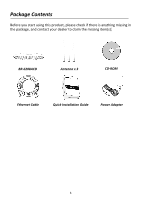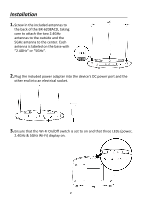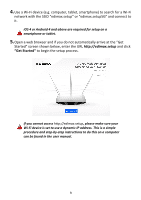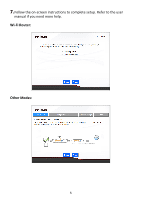Edimax BR-6208ACD Installation Guide
Edimax BR-6208ACD Manual
 |
View all Edimax BR-6208ACD manuals
Add to My Manuals
Save this manual to your list of manuals |
Edimax BR-6208ACD manual content summary:
- Edimax BR-6208ACD | Installation Guide - Page 1
BR-6208ACD Quick Installation Guide 06-2014 / v1.0 - Edimax BR-6208ACD | Installation Guide - Page 2
Package Contents Before you start using this product, please check if there is anything missing in the package, and contact your dealer to claim the missing item(s): BR-6208ACD Antenna x 3 CD-ROM Ethernet Cable Quick Installation Guide Power Adapter 1 - Edimax BR-6208ACD | Installation Guide - Page 3
Installation 1.Screw in the included antennas to the back of the BR-6208ACD, taking care to attach the two 2.4GHz antennas to the outside and the 5GHz antenna to the center. Each antenna is labeled on the base - Edimax BR-6208ACD | Installation Guide - Page 4
http://edimax.setup and click "Get Started" to begin the setup process. If you cannot access http://edimax.setup, please make sure your Wi-Fi device is set to use a dynamic IP address. This is a simple procedure and step-by-step instructions to do this on a computer can be found in the user manual - Edimax BR-6208ACD | Installation Guide - Page 5
Wi-Fi router mode or in a different mode. The BR-6208ACD's five available modes are outlined below: Wi-Fi Router Mode network. WISP Mode The device connects wirelessly to your Wireless Internet Service Provider and provides 2.4GHz and/or 5GHz Internet (wireless and Ethernet) access for - Edimax BR-6208ACD | Installation Guide - Page 6
7.Follow the on-screen instructions to complete setup. Refer to the user manual if you need more help. Wi-Fi Router: Other Modes: 5 - Edimax BR-6208ACD | Installation Guide - Page 7
the URL bar of a web browser on a network device which is connected to the BR-6208ACD. If you can not access edimax.setup, connect the BR-6208ACD to a computer using an Ethernet cable and try again. You will be prompted for the left side to navigate. For more information, refer to the user manual. 6 - Edimax BR-6208ACD | Installation Guide - Page 8
Troubleshooting 1. In range extender mode, is my BR-6208ACD dual-band? a. Yes. The BR-6208ACD can extend 2.4GHz & 5GHz Wi-Fi signals concurrently, but you must connect your BR-6208ACD which has a hidden SSID? a. During iQ Setup, you can manually enter a SSID in the "Wi-Fi network name" field as - Edimax BR-6208ACD | Installation Guide - Page 9
Wi-Fi network name Range extender SSID Encryption Enter the SSID (network name) of your existing, hidden network. Enter an SSID for the BR-6208ACD or leave it blank to use a default which consists of your existing router's SSID (above) +"_2EX". Select and enter the encryption information for your - Edimax BR-6208ACD | Installation Guide - Page 10
Flashing Off On Blue Flashing Off BR-6208ACD is on. BR-6208ACD is off. Internet connection is , try using a computer and refer to the user manual for guidance. c. Login to the web based configuration type you have, please contact your Internet Service Provider (ISP). d. Connect a computer directly - Edimax BR-6208ACD | Installation Guide - Page 11
, until the white power LED begins to flash. Please wait a few minutes for the product to restart. When the device restarts, all settings will be reset. Default settings are displayed on the product label on the bottom of the device, as shown below: Router Login Enter this URL in a web browser - Edimax BR-6208ACD | Installation Guide - Page 12
8. I forgot my password. a. Reset the router to its factory default settings and use the default username admin and default password 1234. Default settings are displayed on the product label on the bottom of the device, as shown above. 9. My BR-6208ACD has a weak wireless signal. Weak signals are - Edimax BR-6208ACD | Installation Guide - Page 13
. This equipment generates, uses, and can radiate radio frequency energy and, if not installed and used in accordance with the instructions, may cause harmful interference to radio communications. However, there is no guarantee that interference will not occur in a particular installation - Edimax BR-6208ACD | Installation Guide - Page 14
yttää direktiivien 1999/5/EY, 2009/125/EY oleelliset vaatimukset ja muut asiaankuuluvat määräykset. WEEE Directive & Product Disposal At the end of its serviceable life, this product should not be treated as household or general waste. It should be handed over to the applicable collection point - Edimax BR-6208ACD | Installation Guide - Page 15
Declaration of Conformity We, Edimax Technology Co., Ltd., declare under our sole responsibility, that the equipment described below complies with the requirements of the European R&TTE directives. Equipment: AC750 Multi-Function Dual-Band Wi-Fi Router Model No.: BR-6208ACD The following European - Edimax BR-6208ACD | Installation Guide - Page 16
have the freedom to distribute copies of free software (and charge for this service if you wish), that you receive source code or can get it if to know that what they have is not the original, so that any problems introduced by others will not reflect on the original authors' reputations. Finally, - Edimax BR-6208ACD | Installation Guide - Page 17
intact all the notices that refer to this License and to the absence of any warranty; and give any other recipients of the Program a copy of this License along with the Program. You may charge a fee for the physical act of transferring a copy, and you may at your option offer warranty protection in - Edimax BR-6208ACD | Installation Guide - Page 18
, but may differ in detail to address new problems or concerns. Each version is given a distinguishing version exceptions for this. Our decision will be guided by the two goals of preserving the free DEFECTIVE, YOU ASSUME THE COST OF ALL NECESSARY SERVICING, REPAIR OR CORRECTION. 12. IN NO EVENT - Edimax BR-6208ACD | Installation Guide - Page 19
18
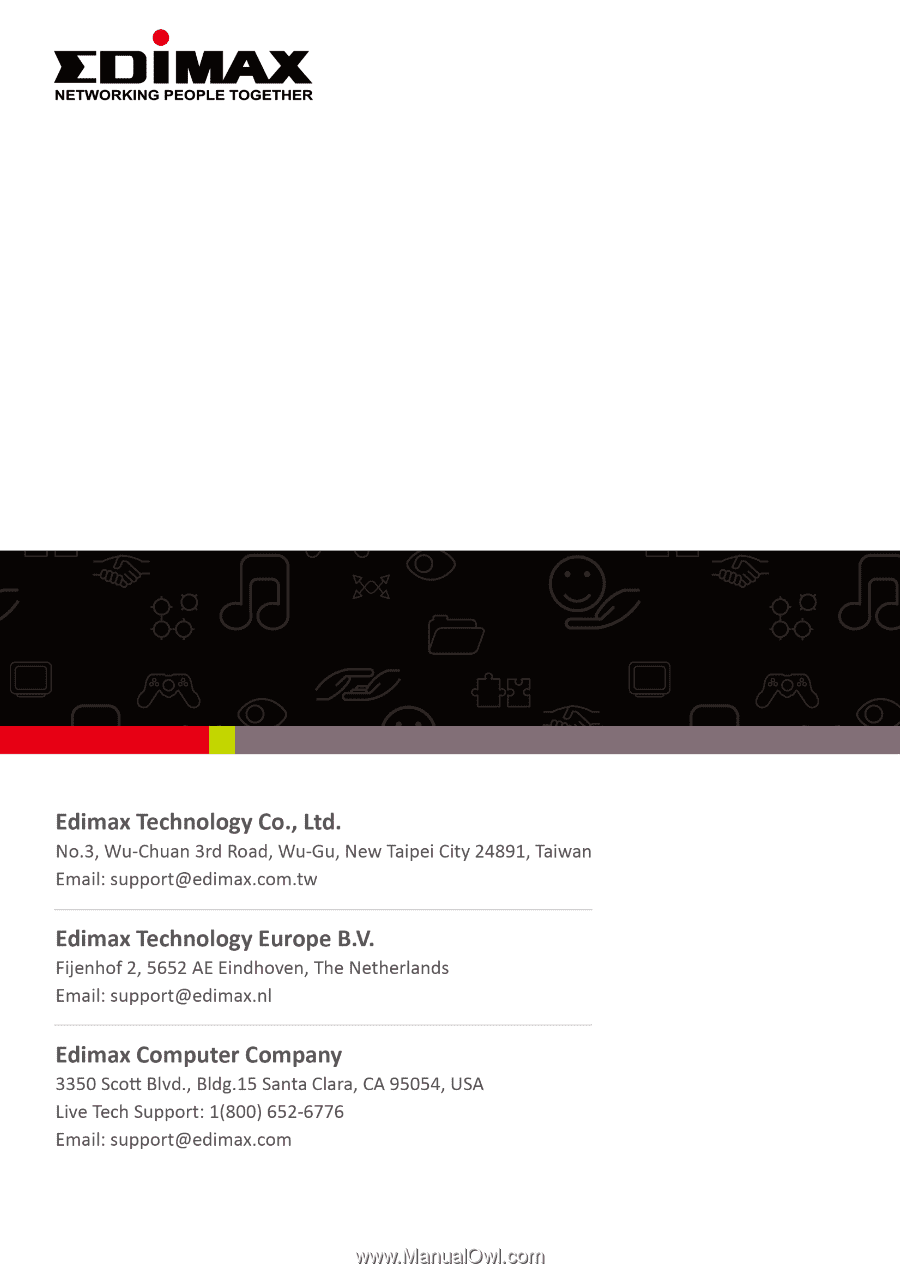
BR-6208ACD
Quick Installation Guide
06-2014 / v1.0