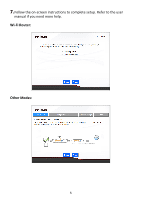Edimax BR-6208ACD Installation Guide - Page 10
I can, t open the web based configuration interface.
 |
View all Edimax BR-6208ACD manuals
Add to My Manuals
Save this manual to your list of manuals |
Page 10 highlights
LED Color LED Status Description Power Internet On White Off On Blue Flashing 2.4GHz Wi-Fi 5GHz Wi-Fi On Blue Flashing Off On Blue Flashing Off BR-6208ACD is on. BR-6208ACD is off. Internet connection is ready. Factory default state, or Ethernet cable not connected, or no Internet connection. 2.4GHz Wi-Fi wireless activity (transferring/receiving data). 2.4GHz WPS is active. 2.4GHz Wi-Fi not active. 5GHz Wi-Fi wireless activity (transferring/receiving data). 5GHz WPS is active. 5GHz Wi-Fi not active. 5. I can't access the Internet. a. Ensure that all cables are connected properly. Try a different Ethernet cable. b. Check if you can access the web based configuration interface. If not, please ensure your Wi-Fi device is set to use a dynamic IP address. If you are unsure how to do this, try using a computer and refer to the user manual for guidance. c. Login to the web based configuration interface and go to Internet > WAN Setup and check that the connection type is correct. If you are unsure which internet connection type you have, please contact your Internet Service Provider (ISP). d. Connect a computer directly to your modem and check if you can access the internet. If you can't, please contact your Internet service provider for assistance. 6. I can't open the web based configuration interface. a. Please ensure your Wi-Fi device is set to use a dynamic IP address. If you are unsure how to do this, try using a computer and refer to the user manual for guidance 9