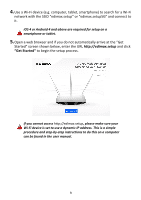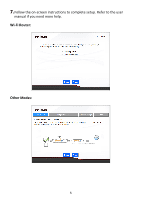Edimax BR-6208ACD Installation Guide - Page 9
What do the LEDs mean?
 |
View all Edimax BR-6208ACD manuals
Add to My Manuals
Save this manual to your list of manuals |
Page 9 highlights
Wi-Fi network name Range extender SSID Encryption Enter the SSID (network name) of your existing, hidden network. Enter an SSID for the BR-6208ACD or leave it blank to use a default which consists of your existing router's SSID (above) +"_2EX". Select and enter the encryption information for your existing, hidden network. 4. What do the LEDs mean? The LEDs can be identified by icons on the underside of the BR-6208ACD. 8

8
Wi-Fi network name
Enter the SSID (network name) of your existing,
hidden network.
Range extender SSID
Enter an SSID for the BR-6208ACD or leave it
blank to use a default which consists of your
existing router’s SSID (above) +"_2EX".
Encryption
Select and enter the encryption information for
your existing, hidden network.
4.
What do the LEDs mean?
The LEDs can be identified by icons on the underside of the BR-6208ACD.