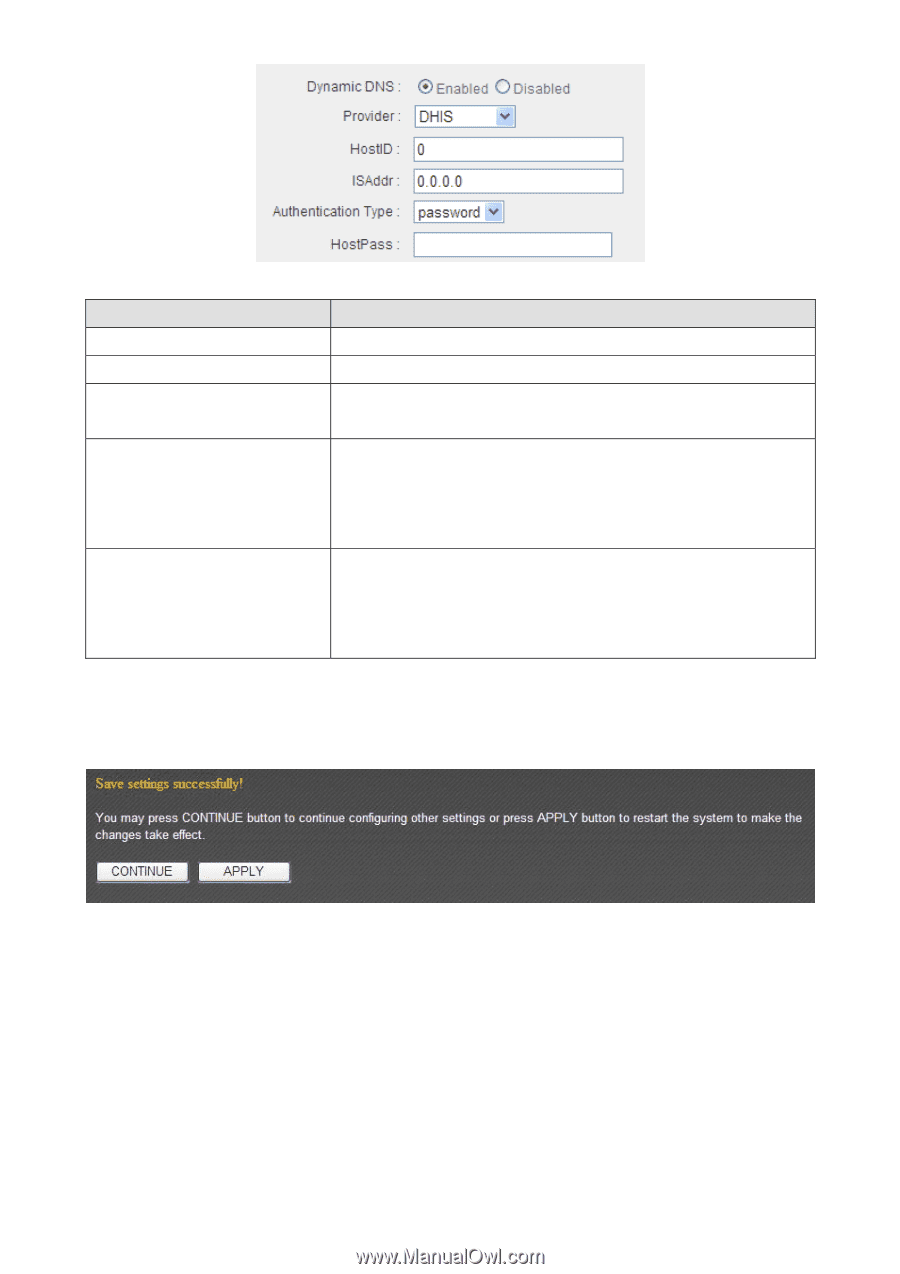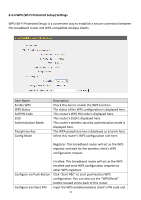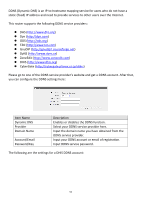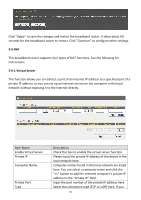Edimax BR-6428HPn Manual - Page 58
Port Forwarding
 |
View all Edimax BR-6428HPn manuals
Add to My Manuals
Save this manual to your list of manuals |
Page 58 highlights
Item Name HostID ISAddr Authentication Type HostPass Description Input the HostID provided by DHIS here. Input the ISAddr provided by DHIS here. Select the authentication type from the dropdown menu (password or QRC). Input the HostPass provided by DHIS here. AuthP/AuthQ (This field appears only when the authentication type is "Password"). Input the AuthP/AuthQ provided by DHIS here. (This field appears only when the authentication type is "QRC"). Click "Apply" to save the changes, or click "Cancel" to discard the changes. After you have clicked "Apply", you will see the following message: Click "Apply" to save the changes and restart the broadband router. It takes about 60 seconds for the broadband router to restart. Click "Continue" to configure other settings. 3‐5‐3 Port Forwarding The port forwarding function allows you to redirect the ports of an Internet IP address to corresponding ports of an IP address in the local network. The port number(s) of the Internet IP address and the local IP address must be identical. If not, please use the virtual server function. 57