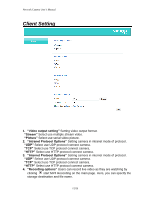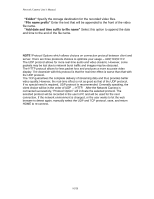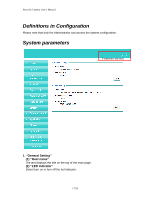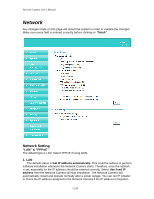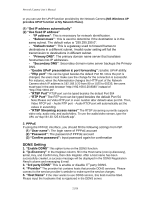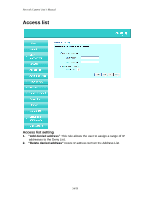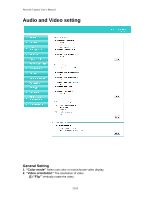Edimax MD-111E Manual - Page 20
Update a existin
 |
View all Edimax MD-111E manuals
Add to My Manuals
Save this manual to your list of manuals |
Page 20 highlights
Network Camera User's Manual setting. (2) "Delete a user" Select an existing user name. Click Finish to enable the setting. (3) "Update a existing user" Select an existing user name. Administrators can modify user's password and privilege. Click Finish to enable the setting. Access rights are sorted by user privilege (Administrator, Operator, and Viewer). Only administrators can access the Configuration page. Operators cannot access the Configuration page but can use the URL Commands to get and set the value of parameters. Viewers access only the main page for live viewing. 20/59

Network Camera User
’
s Manual
20/59
setting.
(2)
“Delete a user”
Select an existing user name. Click
Finish
to enable the
setting.
(3)
“
Update a existin
g user”
Select an existing user name. Administrators can
modify user
‘
s password and
privilege.
Click
Finish
to enable the setting.
Access rights are sorted by user privilege (Administrator, Operator, and Viewer). Only
administrators can access the Configuration page. Operators cannot access the
Configuration page but can use the URL Commands to get and set the value of
parameters. Viewers access only the main page for live viewing.