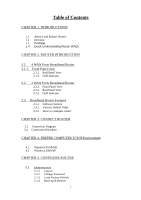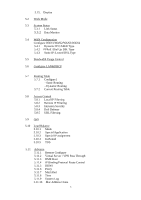Edimax PRI-582 Available from Edimax USA User Manual - Page 3
Virtual Server / VPN Pass Through
 |
View all Edimax PRI-582 Available from Edimax USA manuals
Add to My Manuals
Save this manual to your list of manuals |
Page 3 highlights
5.15. Display 5.2 Work Mode 5.3 System Status 5.3.1 Link Status 5.3.2 Data Monitor 5.4 WAN Configuration Configure WAN1/WAN2/WAN3/WAN4 5.4.1 Dynamic IP/CABLE Type 5.4.2 PPPoE /Dial Up DSL Type 5.4.3 Static IP /Leased DSL Type 5.5 Bandwidth Usage Control 5.6 Configure LAN&DHCP 5.7 Routing Table 5.7.1 Configure1 - Static Routing - Dynamic Routing 5.7.2 Current Routing Table 5.8 Access Control 5.8.1 Local IP Filtering 5.8.2 Remote IP Filtering 5.8.3 Intrusion Security 5.8.4 DoS Defense 5.8.5 URL Filtering 5.9 QoS 5.10 Load Balance 5.10.1 Mode 5.10.2 Special Application 5.10.3 Special IP assignment 5.10.4 In-Bound 5.10.5 TOS 5.11 Advance 5.11.1 Remote Configure 5.11.2 Virtual Server / VPN Pass Through 5.11.3 DMZ Host 5.11.4 IP Binding/Protocol Route Control 5.11.5 DDNS 5.11.6 Proxy 5.11.7 Mail Alert 5.11.8 Time 5.11.9 System Log 5.11.10. Mac Address Clone 3