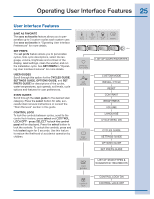Electrolux EWFLW65HIW Use and Care Guide - Page 24
DELAY START, delay start, select
 |
UPC - 012505378652
View all Electrolux EWFLW65HIW manuals
Add to My Manuals
Save this manual to your list of manuals |
Page 24 highlights
24 Operating Instructions Options, con't DELAY START Use delay start to select a wash time convenient to your schedule or during off-peak energy hours. The start of any cycle can be delayed for 30 minutes to 22 hours. Select the delay start option and then press the button under the plus (+) or minus (-) symbols to scroll to the delayed time setting desired. Press the select button again and the delay time will be displayed and begin counting down.

24
Operating Instructions
Options, con’t
DELAY START
Use delay start to select a wash time convenient
to your schedule or during off-peak energy hours.
The start of any cycle can be delayed for 30 min-
utes to 22 hours. Select the
delay start
option and
then press the button under the plus (
+
) or minus
(
-
) symbols to scroll to the delayed time setting de-
sired. Press the
select
button again and the delay
time will be displayed and begin counting down.