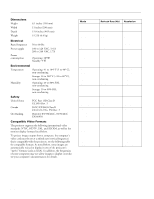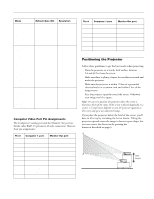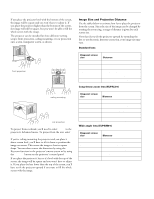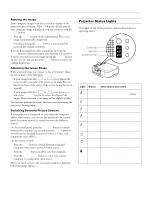Epson 7700p Product Information Guide
Epson 7700p - PowerLite XGA LCD Projector Manual
 |
View all Epson 7700p manuals
Add to My Manuals
Save this manual to your list of manuals |
Epson 7700p manual content summary:
- Epson 7700p | Product Information Guide - Page 1
.8 feet (10 meters) Batteries Alkaline AA (2) Mouse Compatibility Supports PS/2, USB, serial, ADB (optional cable required for serial and ADB) Remote IR Receiver Supports EPSON Remote IR Receiver, 10-foot cable (typical use for rear screen projection) 11/00 EPSON PowerLite 7700p Projector - 1 - Epson 7700p | Product Information Guide - Page 2
Part 15B Class B UL1950 Rev. 3 DOC ICES003 Class B CSA C22.2 No. 950 Rev. 3 Directive 89/336/EEC, 92/31/EEC EN 60950 Compatible Video Formats The projector supports the projector's "native" 96.08 60 65 70 75 80 85 Resolution 640 × 400 640 × 350 640 × - EPSON PowerLite 7700p Projector 11/00 - Epson 7700p | Product Information Guide - Page 3
EPSON PowerLite 7700p Projector Mode Refresh Rate (Hz) Resolution MACL13 MAC II 13 MAC16 MAC19-60 MAC19 512 1024 × 512 * The image is resized so that it displays using one of the projector's native formats. Computer Video Port Pin Assignments The Computer 1 analog port and the Monitor Out port - Epson 7700p | Product Information Guide - Page 4
EPSON PowerLite 7700p Projector If you place the projector level with the bottom of the screen, the image will be square and you won't have to adjust it. If you place the projector higher than the bottom of the screen, the image will still be square, but you won't be able to fill the whole screen - Epson 7700p | Product Information Guide - Page 5
in the User's Guide. t Make sure the power light is green and not flashing and the lens cover is off Control Panel to make sure that both the LCD screen and external monitor port are enabled. See your computer's documentation or online help for details. 11/00 EPSON PowerLite 7700p Projector - Epson 7700p | Product Information Guide - Page 6
EPSON PowerLite 7700p Projector Resizing the Image Some computer images need to be resized to display in the projector's native format: 1024 × 768 pixels. If only part of your computer image is displayed, you can correct it with the Resize button. t Press the Resize button on the control panel. The - Epson 7700p | Product Information Guide - Page 7
EPSON PowerLite 7700p Projector Light Status Description and action Red The projector has turned off automatically because it has overheated. Let it cool for a few minutes, then turn it back on. Make sure there is plenty of space around and under the projector for ventilation. If it - Epson 7700p | Product Information Guide - Page 8
EPSON PowerLite 7700p Projector The remote control buttons are shown in the following illustrations. IR output Freeze A/V Mute E- using the EMP Link V software. Enter (pointer button) Use the Enter button to navigate the menus or use the remote as a mouse pointer when the projector is connected - Epson 7700p | Product Information Guide - Page 9
it. Contact your dealer or call EPSON at (800) 873-7766 in the United States and Canada to obtain a new one. Note: When you get a replacement lamp for your projector, a new air filter is included. You should replace the filter when you replace the lamp. 11/00 EPSON PowerLite 7700p Projector - 9 - Epson 7700p | Product Information Guide - Page 10
Canada for a replacement lamp. Request part number ELPLP12. 6. Fully insert the new lamp. (The plastic flap will flex out of the way.) Caution: Do not touch the glass portion of the lamp assembly. 7. Once the lamp is fully inserted, tighten its screws. 10 - EPSON PowerLite 7700p Projector 11/00 - Epson 7700p | Product Information Guide - Page 11
Documentation CPD-11436 CPD-11437 Service Manual Parts Price Lists EPSON PowerLite 7700p User's Guide EPSON PowerLite 7700p Quick Setup Poster TBD PL-EMP7700 Optional Accessories Product Replacement lamp and air filter Long throw zoom lens Wide angle lens Customized carrying cases: Samsonite
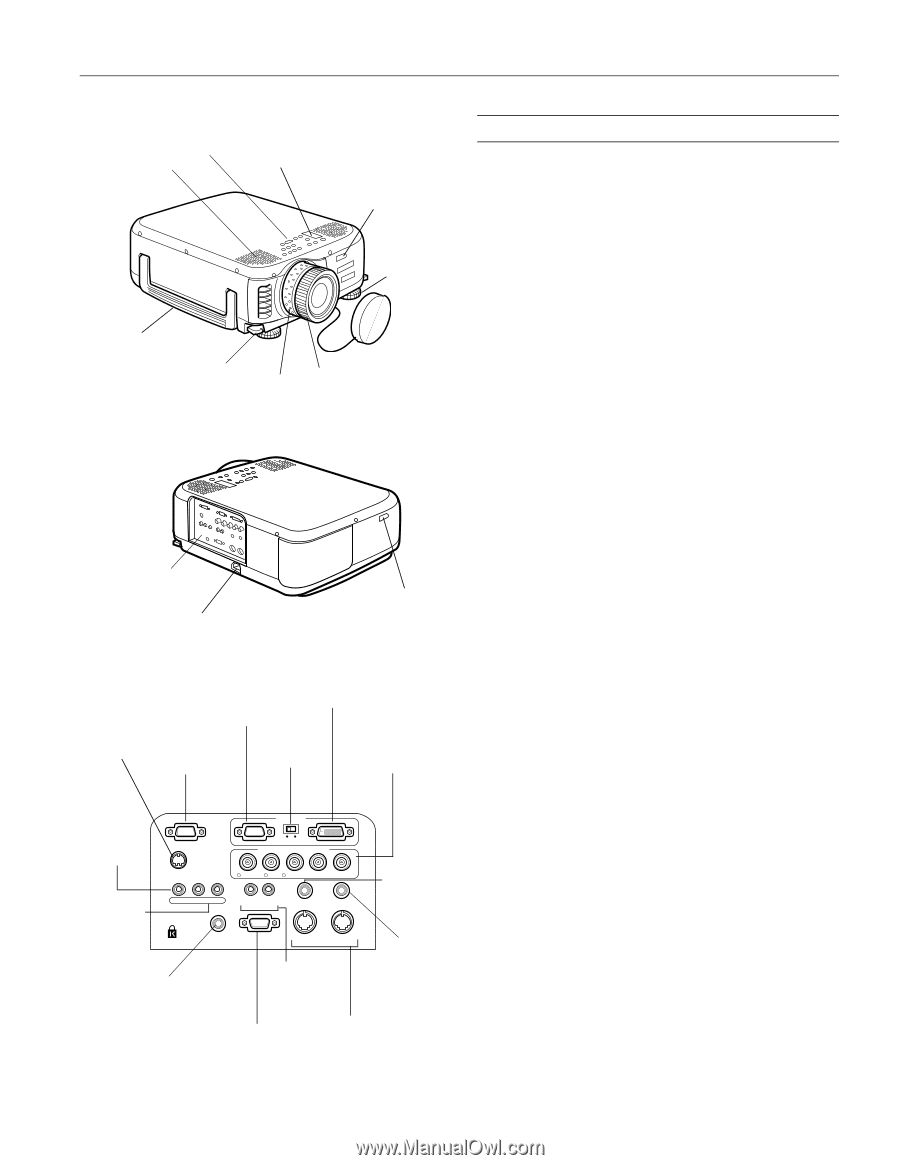
EPSON PowerLite 7700p Projector
11/00
EPSON PowerLite 7700p Projector - 1
Projector Specifications
General
Type of display
Poly-silicon Thin Film Transistor (TFT)
Size of liquid
crystal panels
Diagonal: 1.3 inches (33.6 mm)
Lens
F=1.7 to 2.3, f=49 to 63 mm
Resolution
1024
×
768 pixels (native display format)
Color reproduction
24 bit, 16.7 million colors
Brightness
3000 lumens (ANSI)
Contrast ratio
400 : 1
Image size
22 to 300 inches
Projection distance
3.6 to 47.6 feet (1.1 to 14.5 meters)
Projection methods
Front, rear, upside-down (ceiling mount)
Internal speaker
system
3W
×
3W stereo
Optical aspect ratio
4 : 3 (horizontal : vertical)
Zoom ratio
1 : 1.3
Noise level
38 dB
Keystone correction
angle
± 30° maximum
Projection Lamp
Type
UHE (Ultra High Efficiency)
Power
consumption
200 W
Lamp life
About 1500 hours
Part number
ELPLP12
Remote Control
Range
32.8 feet (10 meters)
Batteries
Alkaline AA (2)
Mouse Compatibility
Supports PS/2, USB, serial, ADB (optional cable required for
serial and ADB)
Remote IR Receiver
Supports EPSON Remote IR Receiver, 10-foot cable (typical
use for rear screen projection)
foot adjust lever
control panel
status lights
front infrared
sensor
speaker
handle
zoom ring
focus ring
adjustable
foot
A/C power inlet
rear infrared
sensor
connector panel
(see below)
Monitor Out
Computer 2 /
Component Video
Computer 1
Analog
Digital
Audio(Computer1)
Audio Out
Mouse 2
Control (RS-232C)
Mouse 1
S-Video
L-Audio-R
L-Audio-R
(S-Video/BNC)
Video
Remote
R/Cr/Pr
B/Cb/Pb
H/C Sync
V Sync
G/Y
DVI connector
VGA (video in) connector
BNC connectors
(for Computer 2
or component
video source)
VGA /DVI
switch
optional remote
receiver connector
S-Video/BNC
audio
connector
S-video
connector
Monitor Out
connector
Computer 1
audio
connector
composite
(RCA)
video
connector
Audio out
connector
audio
connectors
for
composite
video
Mouse connectors
serial connector for computer
running EMP Link V software