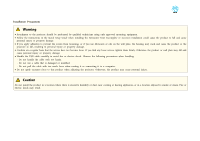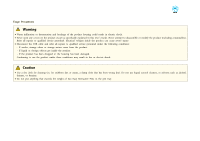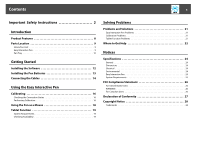Epson BrightLink Solo 3 Interactive Module ELPIU03 Users Guide - Page 6
Contents, Important Safety Instructions, Introduction, Getting Started, Using the Easy Interactive Pen
 |
View all Epson BrightLink Solo 3 Interactive Module ELPIU03 manuals
Add to My Manuals
Save this manual to your list of manuals |
Page 6 highlights
Contents 6 Important Safety Instructions 2 Introduction Product Features 8 Parts Location 9 Interactive Unit 9 Easy Interactive Pen 9 Pen Tray 10 Getting Started Installing the Software 12 Installing the Pen Batteries 13 Connecting the Cables 14 Using the Easy Interactive Pen Calibrating 16 Checking the Connection Status 16 Performing Calibration 16 Using the Pen as a Mouse 18 Tablet Function 19 System Requirements 19 Checking Availability 19 Solving Problems Problems and Solutions 21 Easy Interactive Pen Problems 21 Calibration Problems 21 Tablet Function Problems 21 Where to Get Help 22 Notices Specifications 24 General 24 Dimensions 24 Electrical 24 Environmental 24 Easy Interactive Pen 24 System Requirements 25 FCC Compliance Statement 26 For United States Users 26 WARNING 26 For Canadian Users 26 Declaration of Conformity 27 Copyright Notice 28 Trademarks 28