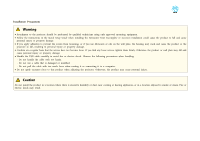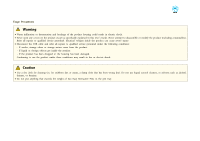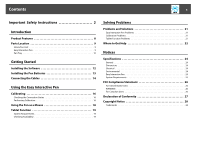Epson BrightLink Solo 3 Interactive Module ELPIU03 Users Guide - Page 8
Product Features,
 |
View all Epson BrightLink Solo 3 Interactive Module ELPIU03 manuals
Add to My Manuals
Save this manual to your list of manuals |
Page 8 highlights
Product Features 8 By using the Interactive Unit, you can use your existing projector as an electronic blackboard. When used in combination with your projector, the following functions become available. • Electronic Blackboard Function When projecting a computer screen from the projector, you can use the Easy Interactive Pen as a mouse. By giving the presenter the ability to perform computer operations on the projected image, lessons or presentations can be moved along smoothly. • Drawing Function If you installed the optional Easy Interactive Tools, you can use the Easy Interactive Pen to write or draw on the projected image. You can also save what you wrote to your computer. a You can download Easy Interactive Tools from the Epson website at http://www.epson.com.