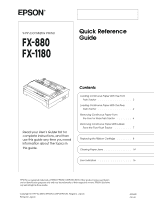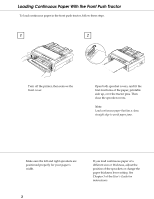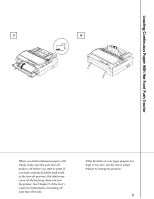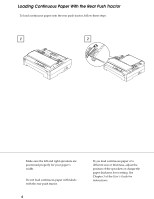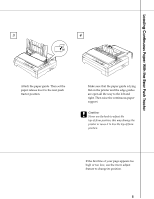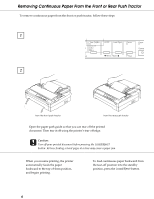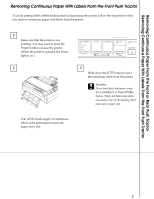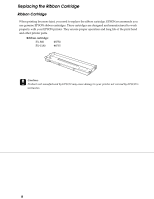Epson C238001 User Setup Information - Page 3
User's, Guide, auto tear-off mode.
 |
View all Epson C238001 manuals
Add to My Manuals
Save this manual to your list of manuals |
Page 3 highlights
Loading Continuous Paper With the Front Push Tractor 3 4 When you load continuous paper with labels, make sure the auto tear-off mode is off before you start to print. If you feed continuous labels backward to the tear-off position, the labels may come off the backing sheet and jam the printer. See Chapter 5 of the User's Guide for instructions on turning off auto tear-off mode. If the first line of your page appears too high or too low, use the micro adjust feature to change its position. 3
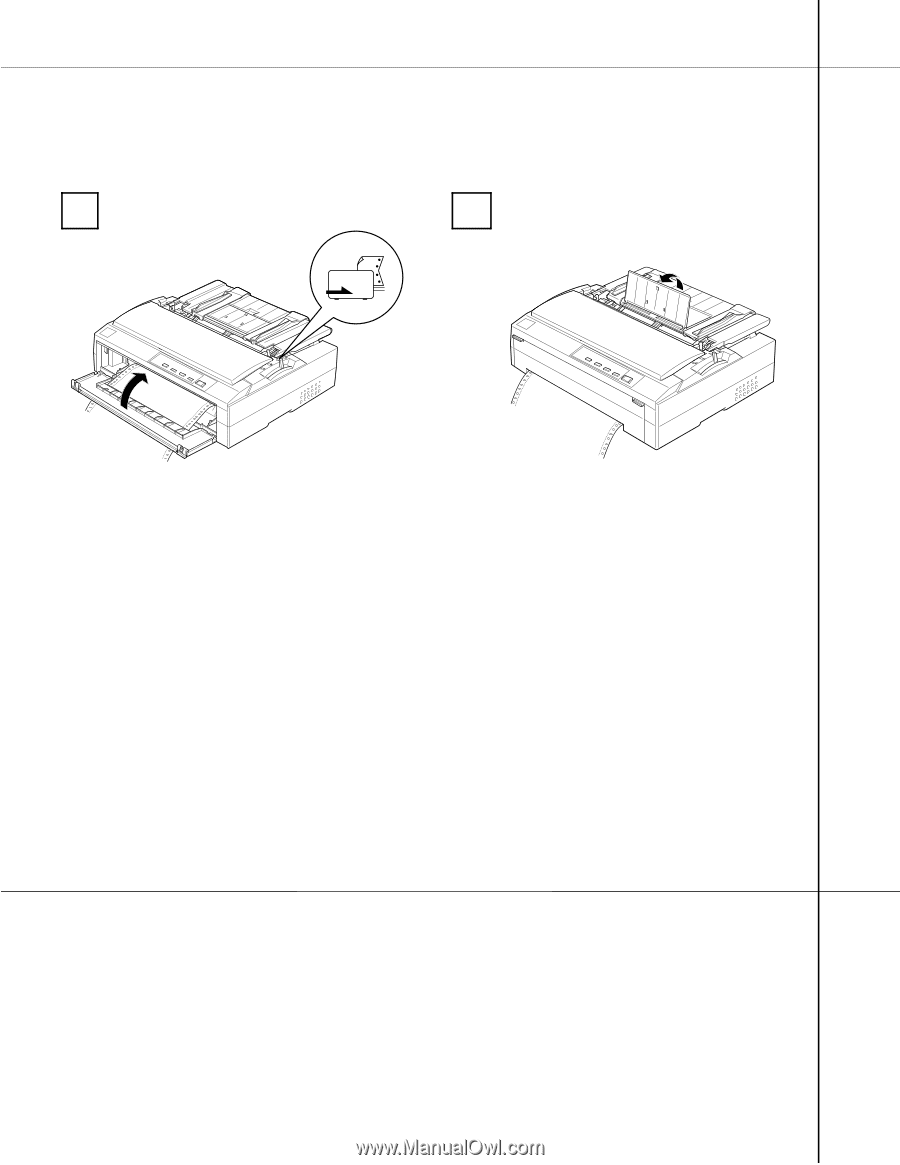
Loading Continuous Paper With the Front Push Tractor
3
3
4
When you load continuous paper with
labels, make sure the auto tear-off
mode is off before you start to print. If
you feed continuous labels backward
to the tear-off position, the labels may
come off the backing sheet and jam
the printer. See Chapter 5 of the
User’s
Guide
for instructions on turning off
auto tear-off mode.
If the first line of your page appears too
high or too low, use the micro adjust
feature to change its position.