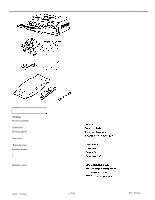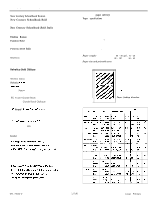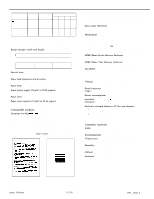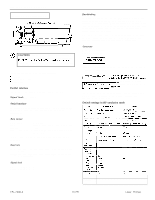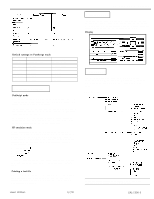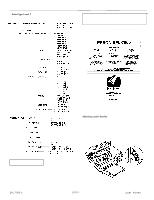Epson EPL-7500 Product Information Guide - Page 5
EPL-7500 LASER PRINTER, Control Panel, SelecType, Application Software
 |
View all Epson EPL-7500 manuals
Add to My Manuals
Save this manual to your list of manuals |
Page 5 highlights
EPL-7500 LASER PRINTER Control Panel The printer control panel is made up of three elements: buttons, indicator lights, and a liquid crystal display. You use the buttons to select printer settings and functions, and the indicator lights and display let you monitor the current status of the printer. Display I Default settings in PostScript mode Item Paper input Paper size Top margin Left margin Right margin Bottom margin Factory Reset Standard paper cassette Letter or A4 0.16 inches 0.16 inches 0.16 inches 0.16 Inches Reset SelecType setting SelecType setting 0.16 inches 0.16 inches 0.16 inches 0.16 Inches Application Software PostScript mode Check to see that the SOFTWARE option in SelecType Level 1 is set to PostScript. If not, follow the steps described in Chapter 3 to change the printer mode with SelecType. For PC users: Choose EPL-7500 from the printer selection menu in your application program. If the menu does not list the EPL-7500, choose any PostScript printer. For Macintosh users: Check your Macintosh documentation for instructions on installing a printer. If the EPL-7500 is not listed among the printer options, choose the LaserWriter". HP emulation mode If your application program doesn't support the PostScript language, or if you are using a program written specifically for the HP LaserJet, use the SelecType Level 1 SOFTWARE option to set your printer to HP emulation mode. Then choose the first printer available from the list below from your application program's printer selection menu. HP LaserJet series llTM HP LaserJet I'lusTM HP LaserJet 500TM H P LaserJetTM If none of these printers are listed among your program's options, select any printer that uses the HP Printer Command Language (PCL). Printing a test file After you install the software, create and print a test file using the fonts, symbols, features and formats that you use most often. Printing the test file shows you how the EPL-7500 works with your application program. Laser Printers 1/7/91 E3 CONTINUE I I SelecType The following menu maps show the possible menus and options available in SelecType mode. An asterisk (*) Indicates the factory setting. See Chapter 3 for a description of each option. SelecType Level 1 Note: The factory settings of PAPERSIZE STD TRAY and PAPERSIZE OPT TRAY depend on the country. EPL-7500-5