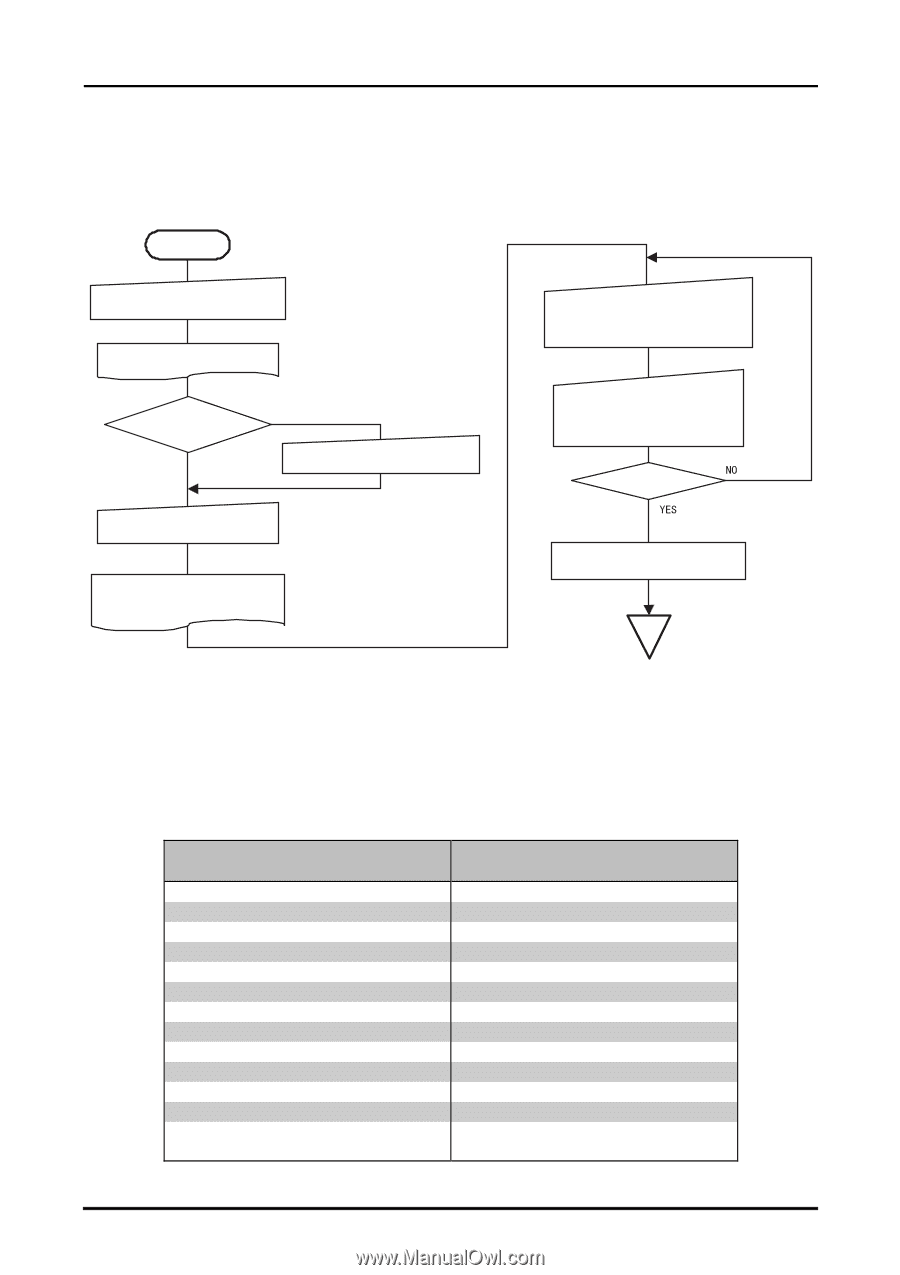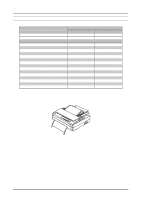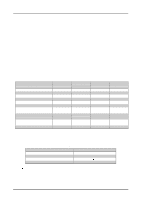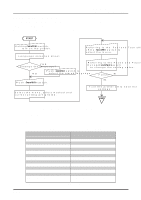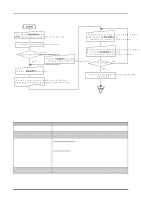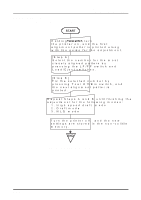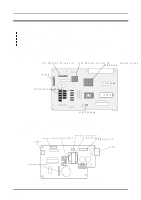Epson FX 890 Service Manual - Page 19
Default Setting Mode 1 - esc p
 |
UPC - 010343846746
View all Epson FX 890 manuals
Add to My Manuals
Save this manual to your list of manuals |
Page 19 highlights
FX-1880/880 Service Manual Chapter 1 Product Description 1.2.5 Default Setting Mode 1 You can change some parameters that the printer refers to at printer initialization. 1.2.5.1 Setting Method Refer to the following flowchart for the default setting mode 1. STA R T H o ld in g d o w n T e a r o f f / B in s w itc h , tu r n o n th e p r in te r . L a n g u a g e s e le c tio n s h e e t YES C h a n g e th e la n g u a g e ? NO P u s h d o w n L o a d /E je c t s w itc h to s e le c t th e a im e d la n g u a g e . P u s h d o w n T e a r o f f / B in s w itc h . S e le c t th e m e n u , s e le c t m e th o d a n d c u r r e n t s e ttin g a r e p r in te d . R e fe r r in g to th e F o n t a n d T e a r o ff/ B in L E D s , p u s h T e a r o f f /B in s w itc h to s e le c t th e m e n u . R e fe r r in g to th e P a u s e a n d P a p e r O u t L E D s , p u s h L o a d /E je c t s w itc h to c h a n g e th e s e ttin g v a lu e . F in is h ? T u r n th e p r in te r o ff to s a v e th e s e ttin g s . END Figure 1-4. Flowchart for Default Setting Mode 1 1.2.5.2 Setting Items Setting values available for the default setting mode including factory settings are as shown in the following table: Table 1-12. Setting Values Available for Default Setting Mode 1 Items Setting values (BOLD font : factory setting) Skip over perforation On, Off Auto tear off On, Off Auto line feed On, Off Print direction Bi-D, Uni-D I/F mode Auto, Parallel, Option Auto I/F wait time 10 sec., 30 sec. Software ESC/P, IBM 2380 Plus 0 slash 0, Ø High speed draft On, Off Input buffer On, Off Buzzer On, Off Auto CR ( IBM 2380 Plus )*1 On, Off IBM character table table 2, table 1 ( IBM 2380 Plus )*1 *1: This setting is effective when the IBM 2380 Plus emulation is selected only. Rev.B 1-10