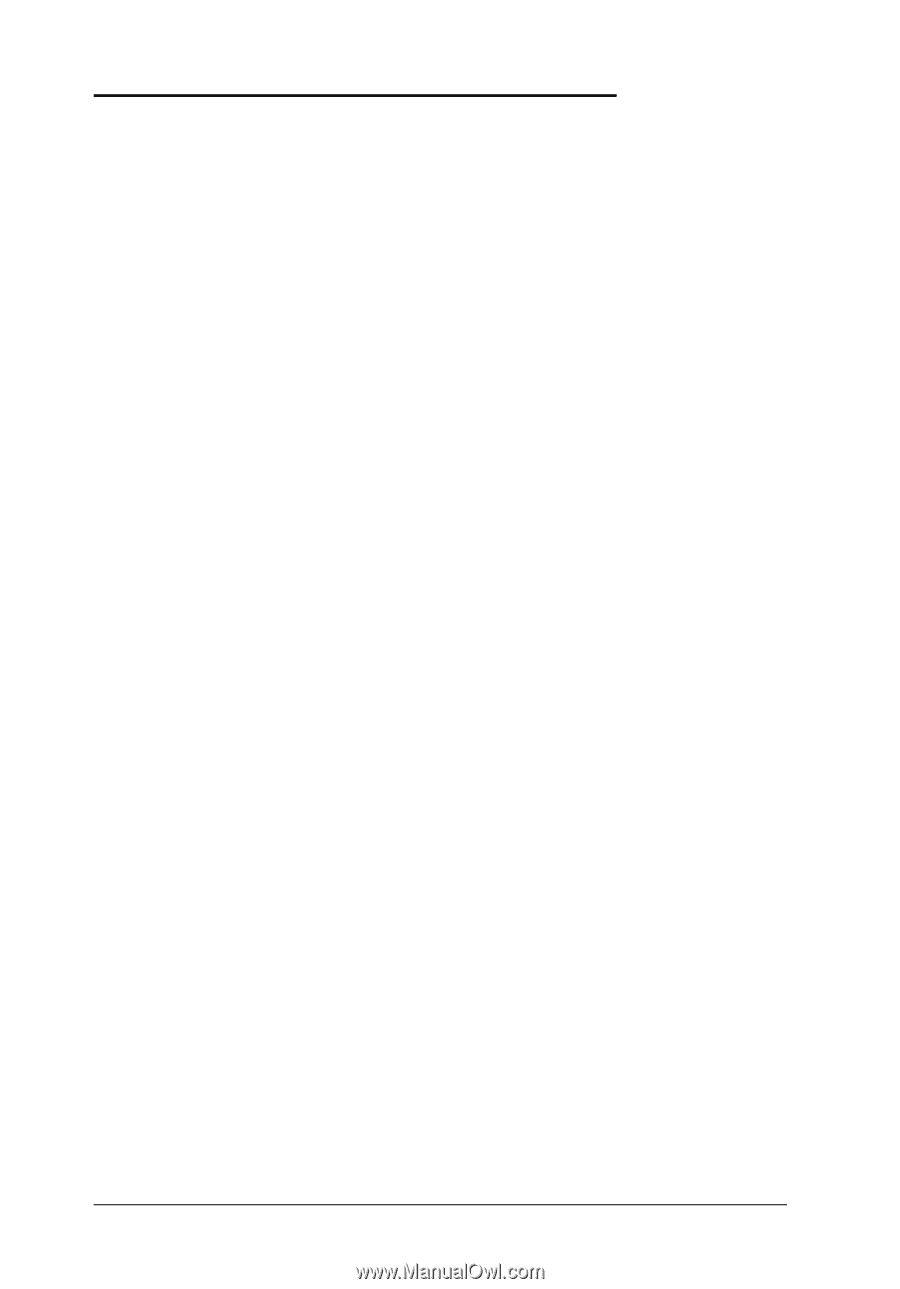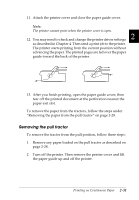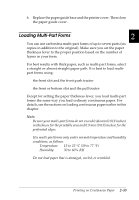Epson FX-980 User Manual - Page 81
Loading Continuous Paper With Labels, and load paper in the front or bottom paper slot.
 |
View all Epson FX-980 manuals
Add to My Manuals
Save this manual to your list of manuals |
Page 81 highlights
Loading Continuous Paper With Labels When printing on labels, use only the type of labels that are mounted on continuous backing sheets with sprocket holes for use with a tractor feeder. Do not try to print on single sheets with labels because the printer may not feed labels on a shiny backing sheet properly. Thick paper, such as continuous paper with labels, requires a straight or almost straight paper path. You can load labels in the front (push tractor or pull tractor) or bottom (pull tractor) paper slot; however, for best results, use the tractor in the pull position and load paper in the front or bottom paper slot. You load labels the same way you load ordinary continuous paper, except you must set the paper thickness lever to 2 before printing on labels. See "Loading paper onto the pull tractor" on page 2-23 for more information. 2-34 Printing on Continuous Paper