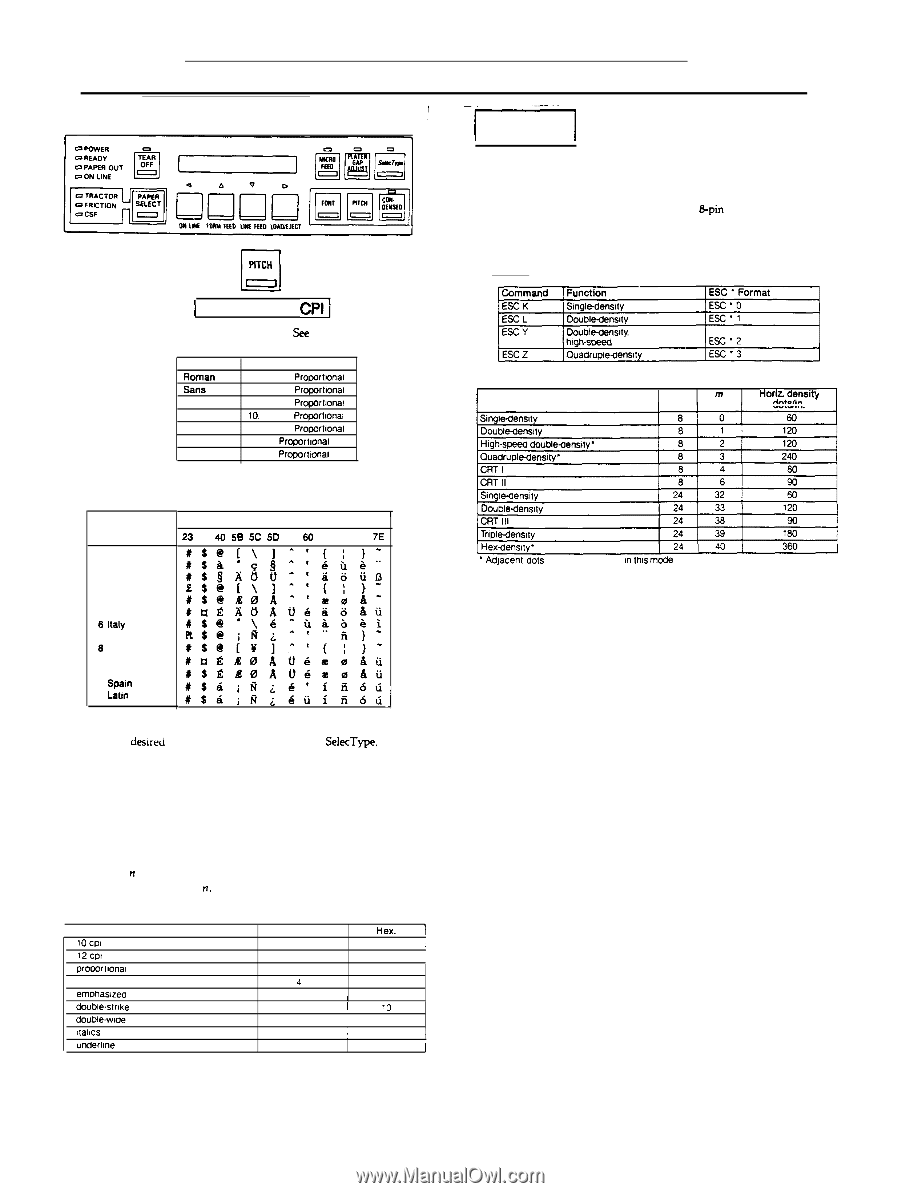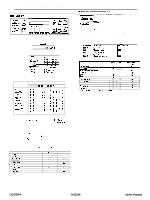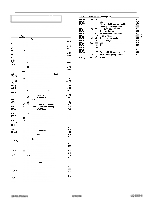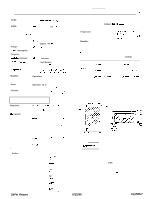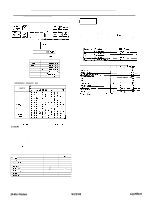Epson LQ-2550 Product Information Guide - Page 9
Pin Printers, 22/89, LQ-2550-9
 |
View all Epson LQ-2550 manuals
Add to My Manuals
Save this manual to your list of manuals |
Page 9 highlights
The Display aPITCH 1 Roman 10 CPI] Some of the fonts do not offer all pitches. See the table below. Draft 10. 12. 15 Aoman 10. 12. 15. Proporrlonal Sens Serif 10. 12. 15. ProportIonal Courier 10. 12. 15. ProportIonal Prestige 10. 12. 15. Proportional Script 10. 12. 15. Proportional OCR-A 10. 12. Propomona OCR-0 10. 12. Prcportfonal E2 International character sets country ASCII coda (hex) 7 !3 24 40 58 5C 50 5E 60 70 7C 7D 7E 0 U.S.A. 1 France 2 Germany 3 U.K. 4 Denmark I 5 Sweden 8 Italy 7 Spam I 8 Japan 9 Norway 10 Denmark II 11 Spam II 12 Latm America ! To select the desired international character set using SelecType. set the COUNTRY option by following the steps in the CHANGE MACRO section earlier in this chapter. The format of the Master Select code is shown below: ASCII: Decimal: Hexadecimal: ESC ! n 27 33 n IB 21 n The variable n is a number that identifies the mode or combination of modes. To find the value of n. use the following table to add up either the decimal or hexadecimal numbers for the features you want. Feature 1OCPl 12CPI procortlonal condensed eft7OhaSlZed double-Slrtke douOlewde leaks underlme Dec. Hex. I 0 00 I 1 01 / 2 3 2 4 04 8 I 08 16 I 10 32 20 64 ! 40 i 128 80 I LQ-2550 IVORY DOT-MATRIX PRINTER -- 1 Graphics 1 Individual graphics option commands There are four individual graphics option commands that are very much the same as the ESC l command, but each one works for only one graphics option. All these commands are for &pin graphics options. Note that the commands contain one less variable than the ESC l command because they don't need to select a graphics option. The commands are shown below: 1 Option Pins m Horiz densit) rh+.,in ' Adlacent do% cannot be printed ln lhls mode 24-Pin Printers 9/22/89 LQ-2550-9