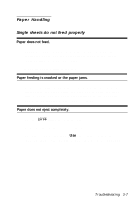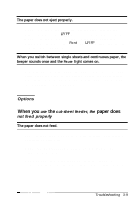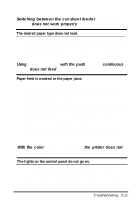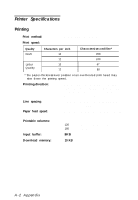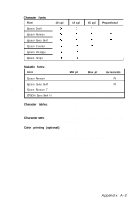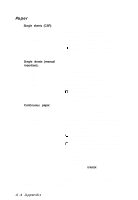Epson LQ-300 User Manual - Page 84
The desired color or certain characters are not printed. - + printer setup
 |
View all Epson LQ-300 manuals
Add to My Manuals
Save this manual to your list of manuals |
Page 84 highlights
The desired color or certain characters are not printed. Your software program may not be set up properly for color printing. Use the program's setup (or install) procedure to check the printer settings and adjust as needed. If your software program is capable of sending control codes, select the color using the ESC r command. (See the "Command Summary" in the Appendix.) The top or bottom edge of the characters are a different color from the rest. Check the characters printed in red. If the top edge is blue, move the color ribbon adjustment lever forward. If the bottom edge is yellow, move the lever backward. Then print another self test to check your adjustment. Repeat this process until the ribbon is properly adjusted. The ribbon cartridge may not be installed properly. See page 2-35. 3-12 Troubleshooting