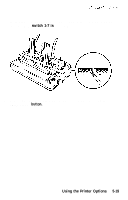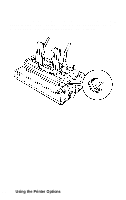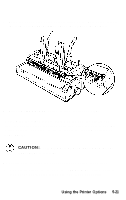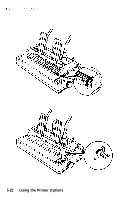Epson LQ-950 User Manual - Page 179
Loading Single Sheets, button or with the ESC EM software command.
 |
View all Epson LQ-950 manuals
Add to My Manuals
Save this manual to your list of manuals |
Page 179 highlights
Loading Single Sheets Your cut sheet feeder also has a single-sheet loading feature. This feature is especially useful because it allows you to switch to a different type or size of paper without replacing the stack of paper already in your cut sheet feeder. 1. Make sure that the paper release lever is in the single-sheet position 0I. CAUTION: If you are using the double-bin cut sheet feeder, make sure that bin 1 is selected by the LOAD/EJECT button or with the ESC EM software command. 2. Press the ON LINE button to take the printer off line. 3. Align the single sheet to be fed with the mark on the left paper guide. Then slide the sheet into the paper path until you feel resistance. Using the Printer Options 5-23

Loading Single Sheets
Your cut sheet feeder also has a single-sheet loading feature. This
feature is especially useful because it allows you to switch to
a
different type or size of paper without replacing the stack of paper
already in your cut sheet feeder.
1.
Make sure
that
the paper release lever is in the single-sheet
position
0
I
CAUTION:
If you are using the double-bin cut sheet
.
feeder, make sure that bin 1 is selected by the
LOAD/EJECT
button or with the ESC EM software command.
2.
Press the
ON LINE
button to take the printer off line.
3.
Align
the
single sheet to be fed with the mark on the left paper
guide. Then slide the sheet into
the
paper path until you feel
resistance.
Using the Printer Options
5-23