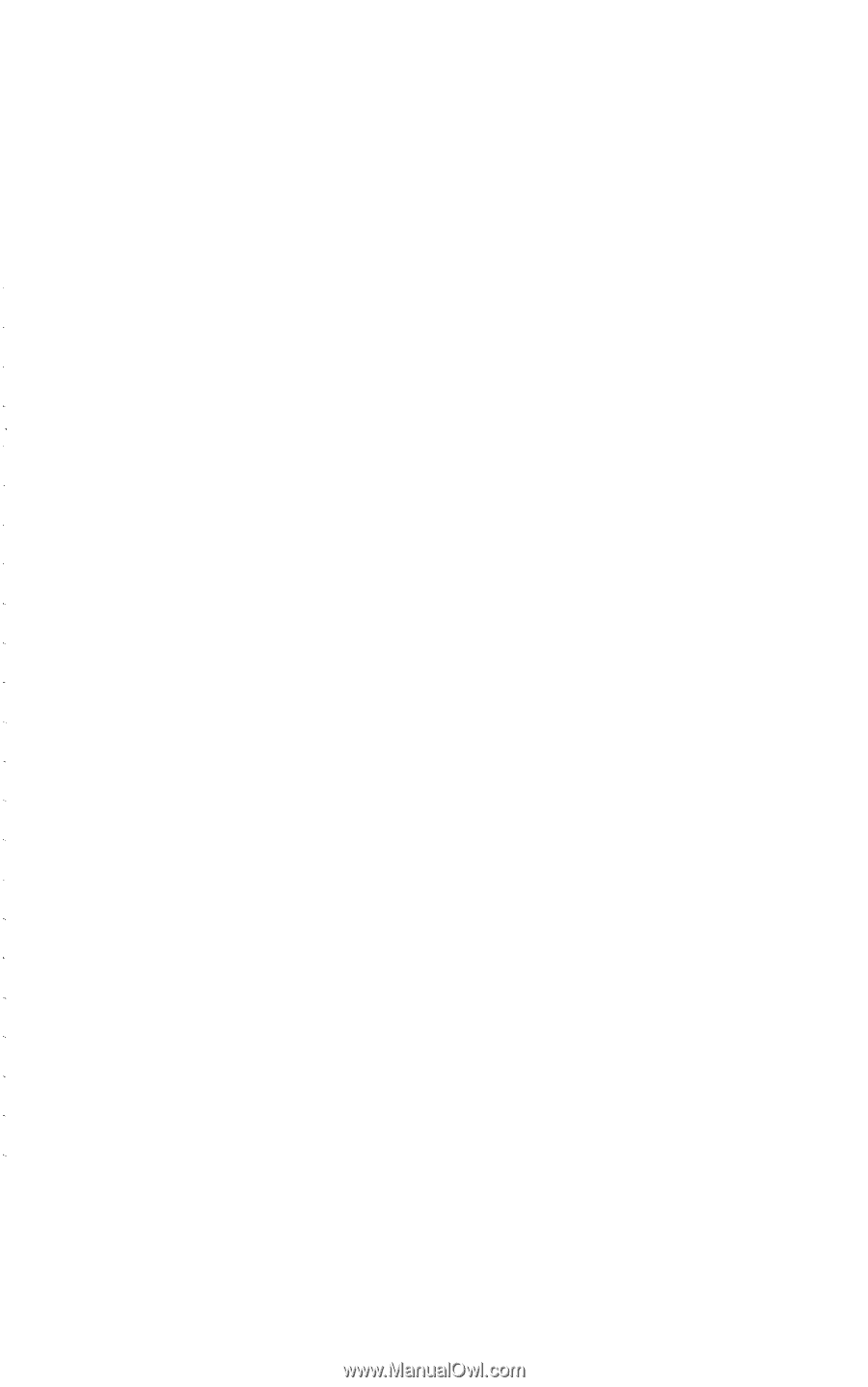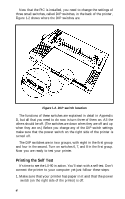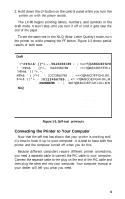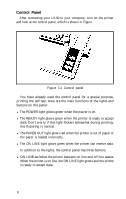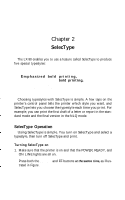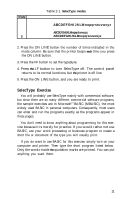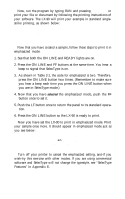Epson LX-90 User Manual - Parallel 8620 PIC for LX-90 - Page 12
CHAP 2-SELECTYPE, SelecType Operation, Turning SelecType On, Typewriter-style Near Letter Quality
 |
View all Epson LX-90 manuals
Add to My Manuals
Save this manual to your list of manuals |
Page 12 highlights
Chapter 2 SelecType The LX-90 enables you to use a feature called SelecType to produce five special typestyles: Typewriter-style Near Letter Quality, Emphasized bold printing, Double-strike bold printing, Conpressed narrow printing, or Elite printing. Choosing typestyles with SelecType is simple. A few taps on the printer's control panel tells the printer which style you want, and SelecType lets you choose the typestyle each time you print. For example, you can print the first draft of a letter or report in the standard mode and the final version in the NLQ mode. SelecType Operation Using SelecType is simple. You turn on SelecType and select a typestyle, then turn off SelecType and print. Turning SelecType on 1. Make sure that the printer is on and that the POWER, READY, and ON LINE lights are all on. 2. Press both the ON LINE and FF buttons at the same time, as illus- trated in Figure 2-1.