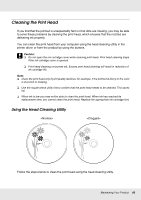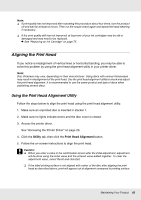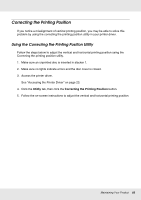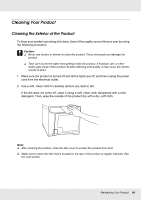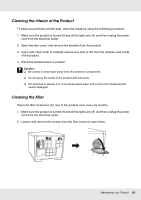Epson PP-50 Users Guide - Page 85
Cleaning the Interior of the Product, Cleaning the Filter, Use a soft
 |
View all Epson PP-50 manuals
Add to My Manuals
Save this manual to your list of manuals |
Page 85 highlights
Cleaning the Interior of the Product To keep your printouts at their best, clean the inside by using the following procedure. 1. Make sure the product is turned off and all the lights are off, and then unplug the power cord from the electrical outlet. 2. Open the disc cover, and remove the stackers from the product. 3. Use a soft, clean cloth to carefully remove any dust or dirt from the stackers and inside of the product. 4. Place the stackers back in position. c Caution: ❏ Be careful to keep water away from the electronic components. ❏ Do not spray the inside of the product with lubricants. ❏ Dirt attached to stacker 3 or 4 should be wiped clean with a soft cloth moistened with neutral detergent. Cleaning the Filter Clean the filter located on the rear of the product once every six months. 1. Make sure the product is turned off and all the lights are off, and then unplug the power cord from the electrical outlet. 2. Loosen and remove the screws from the filter covers to open them. Maintaining Your Product 85