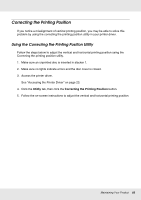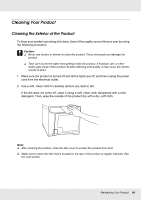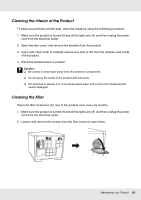Epson PP-50 Users Guide - Page 88
Attach the protective materials to both sides of the product.
 |
View all Epson PP-50 manuals
Add to My Manuals
Save this manual to your list of manuals |
Page 88 highlights
6. Attach the protective materials to both sides of the product. 7. Repack the product and accessories in the original box. Note: ❏ Keep the product level during transport. ❏ Be sure to remove the protective materials and tape from the product before using it again. ❏ Be sure to lift the product by the correct positions, as shown below. Maintaining Your Product 88

Maintaining Your Product
88
6.
Attach the protective materials to both sides of the product.
7.
Repack the product and accessories in the original box.
Note:
❏
Keep the product level during transport.
❏
Be sure to remove the protective materials and tape from the product before using it again.
❏
Be sure to lift the product by the correct positions, as shown below.