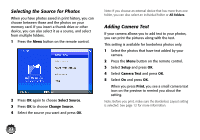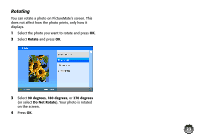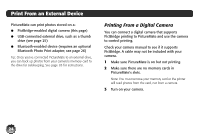Epson PictureMate Show - PM 300 Basics - Page 21
Fixing Red-Eye, Print
 |
View all Epson PictureMate Show - PM 300 manuals
Add to My Manuals
Save this manual to your list of manuals |
Page 21 highlights
After you finish cropping and press OK, you see a screen like the following, showing your cropped photo and the layout: Fixing Red-Eye PictureMate can fix red eyes in your photos when you print. Note: PictureMate may not be able to correct red eyes in all photos, and printing will be slower when you use this feature. 1 Select a photo with the red-eye problem and press OK. 6 Adjust the number of copies if necessary, then press OK. 7 Select any of the enhancement settings shown on the screen, or press Menu for additional settings. See page 20 for more information. 8 When you're ready, press Print. 2 Select Fix Red-Eye and press OK. 3 Select On and press OK. When you are ready to print, you see the Fix RedEye icon on the preview screen. 19

19
After you finish cropping and press
OK
, you see a
screen like the following, showing your cropped
photo and the layout:
6
Adjust the number of copies if necessary, then
press
OK
.
7
Select any of the enhancement settings shown on
the screen, or press
Menu
for additional settings.
See page 20 for more information.
8
When you’re ready, press
Print
.
Fixing Red-Eye
PictureMate can fix red eyes in your photos when you
print.
Note: PictureMate may not be able to correct red eyes in all
photos, and printing will be slower when you use this feature.
1
Select a photo with the red-eye problem and
press
OK
.
2
Select
Fix Red-Eye
and press
OK
.
3
Select
On
and press
OK
.
When you are ready to print, you see the Fix Red-
Eye icon on the preview screen.