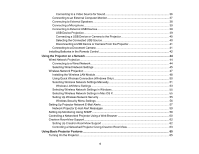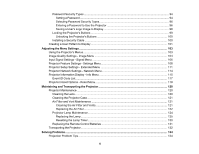Epson PowerLite 435W User's Guide - Page 9
Introduction to Your Projector, Projector Features - manual
 |
View all Epson PowerLite 435W manuals
Add to My Manuals
Save this manual to your list of manuals |
Page 9 highlights
Introduction to Your Projector Refer to these sections to learn more about your projector and this manual. Projector Features Notations Used in the Documentation Where to Go for Additional Information Projector Part Locations Projector Features The PowerLite 420/425W/430/435W projectors include these special features: Bright, high-resolution projection system • PowerLite 420/425W: Up to 2500 lumens of brightness (white light output and color light output) PowerLite 430/435W: Up to 3000 lumens of brightness (white light output and color light output) • PowerLite 420/430: Native resolution of 1024 × 768 pixels (XGA) PowerLite 425W/435W: Native resolution of 1280 × 800 pixels (WXGA) Flexible connectivity • Plug-and-play 3-in-1 USB projection, audio, and mouse control for instant setup • HDMI port for computer or video device connection • Wired network support for projection • Projector monitoring and control via remote network computer • Optional wireless network support, including video and audio transfer • PC Free photo slide shows via connected USB memory devices or Epson document camera (DC-06) • Dual VGA ports for connections by multiple presenters • Port for connecting an external monitor • Port for connecting a microphone Innovative display and operation features • Low total cost of ownership with long-life projector lamp and high-efficiency air filter • High zoom ratio for larger images in shorter projection distances • 3000:1 contrast ratio and Auto Iris control for crisply detailed images 9