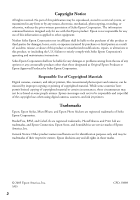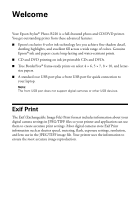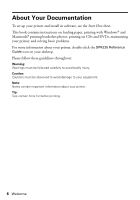4
Contents
Aligning the Print Head
. . . . . . . . . . . . . . . . . . . . . . . . . . . . . . . . . . . . .
39
Cleaning the Printer
. . . . . . . . . . . . . . . . . . . . . . . . . . . . . . . . . . . . . . .
41
Transporting the Printer
. . . . . . . . . . . . . . . . . . . . . . . . . . . . . . . . . . . .
42
Solving Problems
. . . . . . . . . . . . . . . . . . . . . . . . . . . . . . . . . . . . .
43
Printer Parts
. . . . . . . . . . . . . . . . . . . . . . . . . . . . . . . . . . . . . . . . . . . . .
43
Diagnosing Printer Problems
. . . . . . . . . . . . . . . . . . . . . . . . . . . . . . . . .
44
Running a Printer Check
. . . . . . . . . . . . . . . . . . . . . . . . . . . . . . . . .
45
Problems and Solutions
. . . . . . . . . . . . . . . . . . . . . . . . . . . . . . . . . . . . .
46
Setup and Software Installation Problems
. . . . . . . . . . . . . . . . . . . . . .
46
Printer Problems
. . . . . . . . . . . . . . . . . . . . . . . . . . . . . . . . . . . . . . .
47
Print Quality Problems
. . . . . . . . . . . . . . . . . . . . . . . . . . . . . . . . . .
48
Problems With Paper Feeding
. . . . . . . . . . . . . . . . . . . . . . . . . . . . . .
50
CD/DVD Printing Problems
. . . . . . . . . . . . . . . . . . . . . . . . . . . . . .
51
Miscellaneous Printout Problems
. . . . . . . . . . . . . . . . . . . . . . . . . . . .
52
Uninstalling Printer Software
. . . . . . . . . . . . . . . . . . . . . . . . . . . . . . . . .
53
Windows
. . . . . . . . . . . . . . . . . . . . . . . . . . . . . . . . . . . . . . . . . . . .
53
Macintosh
. . . . . . . . . . . . . . . . . . . . . . . . . . . . . . . . . . . . . . . . . . .
54
Where To Get Help
. . . . . . . . . . . . . . . . . . . . . . . . . . . . . . . . . . . . . . .
54
Requirements and Notices
. . . . . . . . . . . . . . . . . . . . . . . . . . . . .
57
Windows System Requirements
. . . . . . . . . . . . . . . . . . . . . . . . . . . . . . .
57
Macintosh System Requirements
. . . . . . . . . . . . . . . . . . . . . . . . . . . . . . .
57
Important Safety Instructions
. . . . . . . . . . . . . . . . . . . . . . . . . . . . . . . . .
58
Ink Cartridge Safety Instructions
. . . . . . . . . . . . . . . . . . . . . . . . . . . .
59
FCC Compliance Statement
. . . . . . . . . . . . . . . . . . . . . . . . . . . . . . . . . .
60
Declaration of Conformity
. . . . . . . . . . . . . . . . . . . . . . . . . . . . . . . . . . .
61
E
NERGY
S
TAR
Compliance
. . . . . . . . . . . . . . . . . . . . . . . . . . . . . . . . . . .
61
Epson America, Inc. Limited Warranty
. . . . . . . . . . . . . . . . . . . . . . . . . .
62
Index
. . . . . . . . . . . . . . . . . . . . . . . . . . . . . . . . . . . . . . . . . . . . . . . .
65